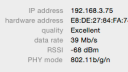OpenSprinkler › Forums › Hardware Questions › OpenSprinkler Pi (OSPi) › OSPi to replace Rain Bird system?
- This topic has 8 replies, 5 voices, and was last updated 10 years, 1 month ago by
Ray.
-
AuthorPosts
-
March 14, 2015 at 12:37 am #36001
RobParticipantHello all,
My wife and I recently bought our first house. After we moved in I noticed the current Rain Bird, ESP-6TM, isn’t able to control the valves. I’ve done a bit of testing with my volt meter and I think the controller is bad, so I’d like to replace it with a OSPi 🙂 I’ve been doing a bit of reading up on everything the last few days, but I haven’t yet bought the RPi or the Open Sprinkler extension. I was hoping I might get some feedback on a few questions.
(1) The literature I’ve found for Rain Bird’s ESP-6TM says it supports “24 VAC, 7VA solenoid valve(s)” so I’m assuming even though my system isn’t currently functioning these are the valves that are installed. I read in the OSPi manual that latching solenoid valves are not supported. Anyone know if my 24 VAC solenoid valves are latching? If it helps, I took a picture two valves (see below). I didn’t see any identifying text on them other than one that said “Rain Bird.”
(2) When I was troubleshooting my current system, I noticed that even though the voltage input is spec’d to be 24 VAC, the previous owner had a 26.5 VAC transformer hooked up to it, and it actually measured at 29.6 VAC with my volt meter (weird?). I don’t know if they used the 26.5 VAC transformer by mistake or intentionally to accommodate for power attenuation over the cabling out to the valves… I suppose going forward I should start out with the 24 VAC transformer, and if it can’t drive the valves, bump up the transformer to a higher voltage? Am I going to damage the Open Sprinkler extension board if I use something higher than 24 VAC?
(3) Is there a particular RPi model that behaves better than others with OSPi? I’m a software developer by day, and I love having side projects, but I don’t want to have to actively wrestle with my OSPi to keep my lawn watered. Are software and hardware pretty stable? Anyone have any 100+ day uptimes without any hitches? 🙂
(4) What happens when the OSPi controller (and RPi) cycle power while my lawn is being watered? I imagine these valve motors are pretty simple and don’t communicate valve position back to the controller… How do these valves work? Do they require power to open and close, or only to open (and stay open)? In the unlikely event that my power goes out while the lawn is being watered, is the OSPi software going to know to shut off the valve, once it has power again?
(5) I wish I had a link, but some where on the forums, or in the comment section of one Ray’s post, someone had mentioned using the RPi’s watchdog timer. I think for the purpose of restarting the controller if it became unresponsive. Anyone know if this suggestion made its way into the code?
OK, that’s it guys. Sorry for the long post. I’ll probably be lucky if anyone gets through it all, but I’d be happy with partial responses 🙂 Thanks!
Oh, here is the photo of my two of my current valves (mentioned in #1, above).
 March 14, 2015 at 6:26 am #36004
March 14, 2015 at 6:26 am #36004
KanyonKrisParticipantNon-latching valves are much more common.
I suggest a simple test to verify your valves work. At your controller, manually connect the power supply wires to the wires for one of the valves briefly, like 1 second. If the water turns on and continues to flow even after power is disconnected, they are latching valves. Apply power again to toggle the valve off. If you get no water flow, connect the wires for a longer period and verify that water is flowing, then disconnect the power wires and verify the water stops. If this works you have non-latching valves. This test will also determine if your power supply is good (able to supply enough power to activate the valves).
The 2.5V higher 26.5V power supply should be OK.
I haven’t heard of any model of RasPi being unreliable. Mine is a few years old model B and it’s been working fine in the garage for 2 years.
When the power goes out everything will turn off, unless you have latching valves. Non-latching valves work simply by turning on when power is applied, and turning off when power is removed. Latching valves turn on, and stay on, when given say 1 second of power – then turn off by say another second of power.
A watchdog would be nice, but mine has been running without lockups for 2 years.
March 14, 2015 at 4:00 pm #36008
AlanParticipantMost residential irrigation systems are installed using non-latching valves. Latching valves are more commonly used with battery powered irrigation controllers in remote areas where commercial power is not readily available. The fact that your system was using a Rainbird ESP-6TM also tells me that your valves are non-latching, as that controller is incapable of controlling latching valves.
These valves also do not have motors in/on them, they are operated by a spring loaded solenoid. The power from the controller energizes the solenoid allowing water to flow thru the valve, when the valve loses power it will close.
As for reliability, I’ve been using a model B located in the garage for 2 years with no issues using the interval program. The only trouble I had originally was with the wireless connection due to the distance from my wireless router. I solved that by using powerline adaptors to connect the RasPi via ethernet.
March 14, 2015 at 6:19 pm #36009
RobParticipantHey KanyonKris, and Alan,
Thanks for the advice, and info. I tested out the valves today by directly applying power, and it looks like they are NOT latching valves. On all but one of the valves I can hear the solenoid being held open. Unfortunately I think one of the valves will need to be replaced.
In any case, thanks again for the help and info. I’m going to order my RPi and OSPi today 🙂
Cheers!
March 15, 2015 at 12:01 am #36015
RayKeymasterSorry to chime in late. @Rob, to briefly answer your questions:
1) As Alan said, most residential sprinkler valves (particularly underground sprinkler system) are 24VAC type. Latching type is more common in battery powered controllers as it’s more power efficient. The simplest way to tell them apart is: 24VAC valves have two wires that have the same color; latching valve usually have a red wire and a black wire (since it’s polarized). The only product that we sell that can work with latching solenoids is the OSBee Arduino Shield:
http://rayshobby.net/cart/osbeeshield/
the video has a good explanation of 24VAC vs. latching valves.2) AC adapters are usually unregulated. 24VAC means the output voltage is 24V when it’s at the rated current draw (say 500mA or 750mA). At no load or light load, the output voltage is typically higher than 24.
3) It’s hard to tell which RPi is better, I would think the newer models (like A+/B+) are better, but I don’t have any experimental data myself.
4) 24VAC valves (since they are non-latching) will simply turn off when power is gone — they require power to remain activated.
5) The following wiki page has instructions on watchdog timer;
http://rayshobby.net/mediawiki/index.php/Set_Up_RPi,_RTC,_WiFi,_Data_Log#Hardware_watchdog
If you use the pre-configured SD card image, I believe it has configured watchdog timer.March 15, 2015 at 6:57 pm #36022
KanyonKrisParticipantLike Alan, the network connect to my RasPi was just a little too flaky with WiFi adapters (I tried a few) so I switched to a powerline adapter and it has been solid. WiFi is usable, it just means you may have to resubmit webpages to make your changes. It was most annoying when I was logged in with an SSH terminal because the connection would drop and I’d have to reconnect. If you will use WiFi, do as much of the setup of your system as you can with ethernet (a network cable plugged into your RasPi) before installing it in the remote WiFi location.
March 16, 2015 at 7:01 am #36026
SeanParticipantHi Rob,
You may have already purchased, so this may be a bit late.
I just replaced my rainBird system with an OSPi (using a Pi version 2). the controller location is in the garage at the farthest point from my wifi access point. My phone normal shows a weak wifi signal there. I didn’t want to wire ethernet out to that spot so I included the wireless internet adapter that Ray sells. It is larger than your normal USB dongle so I was hoping that it would have a lager antenna and make better use of a weak signal.
So far it has worked like a champ. My OSPi has been on the garage wall for the past week and I have not had one comm issue. Pages refresh nice and snappy. I have attached a screen snip that shows my access point’s view of the connection quality.
It is a cool little unit and well worth the $20.
There are a few things that you will need to keep in mind. It connects to OSPi via the ethernet port and the current case is not designed for this so you will need to cut a hole in the case.
Also, both OSPi and the adapter need to maintain the same IP addresses you will need to hard code at least one with a static IP. A DHCP reserve on your router relies on a unique MAC and both OSPi and it’s adapter share the same MAC. The easiest thing here is to leave the Pi on DHCP and hard code the adapter. I hard coded both because i just wanted to learn how to do it on the Pi.
The last thing I can think of here is that the adapter can actually be configured in three different ways. You need Client Mode for this application.
Have Fun!
Sean
Attachments:
March 19, 2015 at 11:40 pm #36127
RobParticipantThanks again everyone for the advice and tips. I haven’t ordered the wifi adapter yet, but I’m lucky enough that there is an access point on the other side of the wall where the OpenSprinkler will be mounted.
Ray, that video describing the OSBee Arduino Shield was very useful! Thank you.
I hope I might humbly offer some advice. The chassis the RPi and OSPi sit in appears to be for an older version of the OSPi board and RPi board. I knew to expect a window on the front of the chassis with a view of the electronics, but I wasn’t expecting a number of the cutout ports on the chassis, such as USB, B1, B2, B3, and RJ45, to not line up to the boards in the correct location. Its not just an aesthetic thing like the window of the electronics; it makes some of these ports unusable unless I Dremel out some holes. I also wasn’t expecting the power switch to be missing. Interestingly, I only received enough screws to mount the electronics to the front panel, but not enough to mount it to the wall. 🙁
Looking at the manual I can see there are some photos that look like they might show this, but I certainly didn’t notice it when I read it the first time. I am willing to look past this, but honestly for $77 I would have hoped for a chassis that lines up to the ports properly, and an off switch, or at the very least some kind of notice in the manual that the chassis is meant for an older revision of the electronics, in big red letters, with a visual depiction showing the differences. I understand you probably have an inventory of these chassis’ you’re looking to offload, but I really hope you might in the future respin the chassis for OSPi v1.4, and RP A+,B+,2, and offer to send it out to us for the cost of shipping.
Since we’re on to topic of the chassis, I would love to see a new chassis where the electronics can be fixed to back plate of the chassis, and the front cover can freely snap on and off (or screw, if you’d like). Right now, the entire chassis has to be taken off the wall, to get to the electronics. It would be nice if the chassis back plate was permanently fixed to the wall. Then the electronics fixed to the plate could be removed/attached independent of whether or not the back plate was anchored to the wall. And, finally the cover either snaps, or screws, on/off of the back plate.
OK, I’m done rambling.. My RPi image just finished downloading. 🙂
Cheers,
-Rob
March 21, 2015 at 10:52 pm #36176
RayKeymaster@Rob, the blog post here explains the story behind the OSPi enclosure:
http://rayshobby.net/work-in-progress-opensprinkler-pi-ospi-a-will-finally-close-the-gap/
Long story short, we use the same enclosure for OS, OSPi and OSBo. In fact, figuring out that I can fit OSPi inside the OS enclosure is pretty much the primary reason I started designing OSPi. As you may or may not know, making a new injection mold is very expensive — including the design fee, it’s easily reaching 10K. At the volume we are selling, it doesn’t justify making a new enclosure for OSPi. I was actually glad that I didn’t go down that path initially — because RPi has so many different versions, it would be difficult to design one enclosure that fits all of them. For example, if I had paid 10K to make an enclosure for the old model A/B, it would be useless for the current A+/B+/RPi 2. So while $77 is a not cheap, as you can imagine, if we had designed a new enclosure, it would be quite a bit more expensive.Since people don’t look at a sprinkler controller on a day to day basis (unlike a thermostat), I figured that aesthetics is perhaps not that important. Especially since it’s a web-based sprinkler controller, hopefully you just need to access it remotely and don’t have to access it physically.
While $77 is not cheap, as a business we have to make sufficient profit to keep going. Also, I think you would agree there is no other competing product on the market that’s close to this price range. Most web-based sprinkler controllers are well above $200, closed-source, and often don’t provide as much flexibility / programming features. Again, we are not mass producing OSPi, so it’s not easy to get the cost down. I also don’t think it will become a high volume product — it’s mainly designed for makers, tinkers, RPi enthusiasts, and it’s not oriented to the mass market. Sorry about being wordy, but I am just explaining the rationale behind the price tag.
The microcontroller-based OpenSprinkler is the one that’s targeted to the mass market — it’s all fully assembled, with LCD and buttons, and the enclosure is specially designed for it. That being said, as described in the post above, I am working on a new version of OSPi specially tailored to RPi A+, which is likely the first OSPi that has LCD and buttons and fits perfectly inside the OS enclosure.
-
AuthorPosts
- You must be logged in to reply to this topic.
OpenSprinkler › Forums › Hardware Questions › OpenSprinkler Pi (OSPi) › OSPi to replace Rain Bird system?