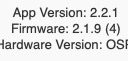OpenSprinkler › Forums › OpenSprinkler Unified Firmware › OpenWeatherMap connection shown as Offline
Tagged: darksky, openweathermap, weather
- This topic has 15 replies, 3 voices, and was last updated 4 years, 6 months ago by
skyynet.
-
AuthorPosts
-
September 27, 2020 at 2:35 pm #68351
skyynetParticipantWhen I check the system status of my OS, I see that the weather service is using Dark Sky.
I have entered no API key in the prefs, so OpenWeatherMap should be used, according to the information in the (i) text within the web interface.
When I click on the Dark Sky link in the web interface’s system info, a dark sky website is opening, telling me that “We are no longer accepting new signups.”
Using Firmware 2.1.9(7) and Hardware 3.2 DC with wired Ethernet module.Ideas?
Attachments:
October 1, 2020 at 8:35 am #68386
Rob van de GoorParticipantI have the same issue since firmware update (2.1.9 & 2.2.0).
It does not matter if you use Dark Sy or Weather Underground. After a x period of time the Weather Service is ‘offline’. When you restart the controller and wait a few seconds, the Weather Service is online.
It looks like this has nothing to do with the Weather Service but with the Wifi-internet connection. Accessing the controller is no problem.
I have sent several support e-mails but so for no solution.It is very annoying that the Weather Service its offline because Watering Lever is not accurate anymore.
October 8, 2020 at 3:05 am #68438
deon.dupParticipantI have the same issue. Trying now to revert back to default settings, by removing Underground API key. My assumption is that by removing the key, the system will revert back to Darksky. I cannot however delete the API key, it just remains. What is the best option to follow here? I would really like to get the weather algorithms to work.
October 8, 2020 at 3:11 am #68439
Rob van de GoorParticipantYou can delete the api key by selecting and press backspace or delete. Then press verify.
What I found out in the mean time is that is has nothing to do with the api key. I really think it is a wifi-internet related issue.
Please try first before deleting the api key to restart the controller. After a few seconds the Weather Service is online.October 8, 2020 at 4:59 am #68441
deon.dupParticipantHi Rob
I battled earlier to delete API key, but now managed to get rid of it. So in theory I should be back on Darksky now, right? Also rebooted controller, but the weather service still remains offline. Not sure what else to try now?
October 8, 2020 at 5:49 am #68442
Rob van de GoorParticipantIf you reboot the controller, wait 15 seconds and check the status again. Otherwise preform a power cycle of the controller.
At my site the Weather Service is online. I use the api key for Weather Underground.October 8, 2020 at 5:59 am #68443
deon.dupParticipantHI Rob,
I added the API back, power cycled, and waited for couple seconds. The issue remain. Is there a diagnostic command I could run to check?
October 8, 2020 at 6:07 am #68444
Rob van de GoorParticipantFirst check if your wifi (internet) is working. Can you access the controller outside your own LAN network?
On the controller display you can check the IP address and gateway.
If this is ok, then check if you use the latest firmware for you controller.October 8, 2020 at 6:14 am #68445
deon.dupParticipantI can access the controller via WiFi, ping it, and even SSH into it. Not sure what you mean from Outside LAN, should I have port forwarding before the weather service works? So in summary I’m currently on same network, basically sitting right on top of controller, both laptops and controller on same SSID. Controller has latest firmware 2.1.9 (4), see attached screenshot.
Attachments:
October 8, 2020 at 7:08 am #68447
Rob van de GoorParticipantIt could be that your controller has no internet access, so no gateway. Still without a gateway you can access your controller within your own network.
Can you check if your controller as a gateway ip of your router?What I meant was before is to create a port forwarding in your router and try with you mobile (on 4G and no wifi) to access the controller. If you succeed there is a functional gateway.
October 8, 2020 at 9:23 am #68449
deon.dupParticipantI have confirmed the gateway, by checking /etc/dhcpcd.conf and ensuring entries for STATIC_IP, GATEWAY, and DNS are added to wlan0, as below:
interface wlan0
static ip_address=192.168.1.182/24
static routers=192.168.1.1.
static domain_name_servers=8.8.8.8I’m however not sure if that is correct. Should I not rather have entries for wlan0 in /etc/network/interfaces?
October 8, 2020 at 9:36 am #68450
Rob van de GoorParticipantYou have a different controller than I have so I cannot check.
Please can you re-enable your location via the App settings map page. The App uses this location to retrieve current and future weather condition to provide the right icon on the main page of the App and also to provide a summary of future day’s weather outlook when you click on that icon. The location setting is not used to actually calculate the watering level. Your local Weather Service will override any location setting, if you have set it up to use PWS data instead.
October 8, 2020 at 10:17 am #68451
deon.dupParticipantBingo, it’s back. I suspect it is the gateway as you said, and then re-enabling the location to my WUG API key (blue dot). Thanks you assisted me a lot today.
October 8, 2020 at 10:20 am #68452
Rob van de GoorParticipantok goed to hear that the problem is solved for you.But keep in mind the sometimes the Weather Service can be off line. I think this has something to do with the latest firmware and wifi. In that case restart the controller and the Weather Service should be online.
October 8, 2020 at 10:26 am #68453
deon.dupParticipantThat’s very good advice.
Baie dankie
October 8, 2020 at 1:40 pm #68440
skyynetParticipantCurrently I’m online with Dark Sky again in OpenSprinkler according to the status page.
Anyways, it would be great to have a reliable weather service with the option to us ones own weather station.I managed to have my Netatmo Weather Station send its data to my MQTT Broker so in my LAN I have its data.
Maybe I will just terminate watering by MQTT command to OpenSprinkler when my own station shows, it has rained or will soon.
Since I tried to get the data out of my Netatmo for quite some time and now finally managed to achieve it, I published its process on my website in English and German. -
AuthorPosts
- You must be logged in to reply to this topic.
OpenSprinkler › Forums › OpenSprinkler Unified Firmware › OpenWeatherMap connection shown as Offline