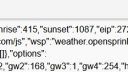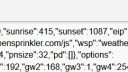OpenSprinkler › Forums › OpenSprinkler Unified Firmware › Network error
- This topic has 21 replies, 5 voices, and was last updated 2 years, 6 months ago by
Ray.
-
AuthorPosts
-
October 29, 2021 at 8:01 am #71522
zenonmbParticipantColleagues,
I am facing network error and not sure why. I have esp8266 system,fw 2.1.9(9), Hw 3.0 . As soon as I get in to the GUI, I see the network error at bottom, and also a notification “weather options have corrupted” . Interesting to note is that i can turn on a station(let’s say for 1 min) and it works, but GUI never gets updated, so i can not turn it off . I see always network error.
In system diagnostics , I see “poor” as WIFI signal strength, but on the display(OLE) I see “4 bars” and my wifi is just a wall apart . So display is correct, but system diagnostic not….
Also, turning on serial monitor , i do not see any error on weather.
Any idea what might be wrong here?
cheers,martin
Attachments:
November 3, 2021 at 12:11 pm #71556
RogerParticipantI, too, had this problem and found that the only solution was to reboot OpenSprinkler. I also run HomeSeer, and developed an event to recognize when OS was offline to warn me.
I tried any number of approaches, including an access point that was just 10 feet away. I finally gave up and switched to OpenSprinkler Pi. The Pi has a much more robust TCP/IP stack. Haven’t had the problem since, and the access point is now 20′ and two walls away. (My original OS installation had a wired ethernet connection to a TP-Link powerline connection. That worked just fine, although I really dislike using powerline for communications.)
Incidentally, I’m impressed by the reliability of the wifi connection on the OSBee. I have two of those, both out-of-doors, one of them using solar power and the other powered by the 24VAC sprinkler power (bucked down). Even in the worst of winter here, -20 degrees F in the early morning, both of these continue to communicate.
Rog
November 3, 2021 at 12:20 pm #71557
RogerParticipantAlso, see this thread: https://opensprinkler.com/forums/topic/opensprinkler-drops-wifi-regularly/
October 11, 2022 at 3:00 am #74100
zsolesz79ParticipantI’ve just compiled a fresh instance 2.1.9(9) and uploaded to a wemos d1 and having the same problem, getting Network Error and a notification about corrupted weather data. Running a 2.1.9(3) version on an ESP32 over a year without any issues, that one can gather the weather data correctly. Any idea how to solve this problem? (otherwise if I turn of the location everything works fine.)
Attachments:
October 11, 2022 at 12:50 pm #74104
RayKeymasterThe corrupted json doesn’t seem to have to do with the firmware. You may want to perform a factory reset and try again, or use the HTTP API to directly reset that particular corrupted string.
October 11, 2022 at 1:02 pm #74105
zsolesz79ParticipantIt was a fresh upload to a brand new Wemos D1 module. I’ve already tried the factory reset but didn’t help. Can you give me a hint how to use the http api to reset the corrupted string?
October 11, 2022 at 1:03 pm #74106
zsolesz79ParticipantAnd almost forgot: a HUGE THANK for your great work I really love this project!
October 11, 2022 at 1:43 pm #74107
RayKeymasterThis is definitely not a known issue for firmware 2.1.9(9). I am not sure whether it has to do with your Wemos. Probably the easiest way to set the parameter is to go to:
http://raysfiles.com/os/TestOSAPI.html
type in your OpenSprinkler’s IP, port number, password, choose the ‘Change Option (co)’ API, then
Option name: wto
Option value: {}
this will set an empty string for wto. Hopefully it works.October 13, 2022 at 12:41 pm #74118
bluedevParticipantI have this same issue with two of my four controllers. They were both on 2.1.9(9) originally, I updated both of them to 2.1.9(10) in an attempt to fix it but to no avail. I have to power cycle them constantly to get them back online. My other two controllers with no issues are also on 2.1.9(9). All four are hardwired with with supplied ethernet module.
October 13, 2022 at 1:00 pm #74119
RayKeymasterHonestly I really don’t know what’s causing it. We’ve tried everything we can, including changing the Ethernet library and released 2.1.9(10) which you’ve tried. We have never been able to reproduce the issue internally, so without observing the issue happening we can’t debug it. Also, what zsolesz79 was asking is a separate issue — it has to do with a corrupted flash memory string, this has nothing to do with losing Ethernet connection.
October 13, 2022 at 1:27 pm #74120
zsolesz79ParticipantFollowing your guide, I’ve managed to reproduce the problem:
1. When I flash the modul, everything is fine, getting no error, weather service working correctly. I’ve read the values with your tool, you can see the results in the first picture.
2. The problem comes up when I change the location to anything else. After that the response is invalid as you can see it on the second picture. You can also see the same corrupted strings shown at the notification.Attachments:
October 13, 2022 at 2:05 pm #74123
zsolesz79Participantupdate: I couldn’t clear the “wto” string with value: {} as you advised, it still shows corrupted characters: “wto”:{���y”:””}
I’ve tried this:
Option name: wto
Option value: “key”:””
With this I’m getting “wto”:{“key”:””} and the error disappears, weather service working again until I change the location again on the GUI.October 13, 2022 at 2:09 pm #74124
RayKeymasterzsolesz79: are you using wired Ethernet or WiFi?
October 13, 2022 at 2:30 pm #74125
zsolesz79ParticipantI’m using wifi only
October 13, 2022 at 2:39 pm #74126
RayKeymasterWell if you are using WiFi, I really have no idea. Perhaps try a different nodemcu? You said you compiled the firmware yourself. Did you try the stock firmware that we compiled?
October 13, 2022 at 2:44 pm #74127
zsolesz79ParticipantDo you have a download link for a compiled stock version? Unfortunatelly I don’t have another nodemcu to test with, I’ll get one next week.
October 13, 2022 at 2:48 pm #74128
RayKeymasterOctober 13, 2022 at 3:13 pm #74129
zsolesz79ParticipantI’ve tried with rev9, it looks good. So I assume my problem had to with the compilation but I don’t know why. I’ve download the sources from github, put them into the platformio project directory and hit Build. Got no errors at all so I don’t know where to look for the problem 🙁
(I’ve tried to compile it Arduino IDE too without any problems but still getting the error… )October 13, 2022 at 4:59 pm #74130
zsolesz79ParticipantI figured out what was the problem: I had a newer ESP8266 platform installed in platformio than required. With [email protected] I’ve finally managed to compile a working version and everything looks good. (I’ve also tried all the newer espressif8266 versions up to the latest 4.0.1 but got the same error…)
Thanks for your assistance!
October 13, 2022 at 5:47 pm #74132
RayKeymasterI am glad to hear you’ve figured it out, although I am still puzzled why newer ESP8266 platform would result in such difference. Do you know the esp8266 core version that these newer platforms use? The current OpenSprinkler firmware is compiled with ESP8266 core 2.7.4 (as shown in the Makefile and build instructions). I’ve compiled it with the latest core version 3.0.2 as well but have not fully tested it. I am not sure what core versions platformio uses.
October 13, 2022 at 6:07 pm #74133
zsolesz79ParticipantThe [email protected]. platform is using the 2.7.4 core version too. According to their github site after that they changed to core 3.0.0 but also made it clear that it has limitations:
Breaking changes
The latest Arduino Core v3.0.0 is a major release that brings several breaking changes including removed and significantly changed APIs. Many popular libraries are not synchronized with these changes which may lead to non-obvious compilation and linker errors. Please thoroughly examine the summary of the changes in the release notes before updating the platform.https://github.com/platformio/platform-espressif8266/releases/
If you have a compiled version with 3.0.2 to download I can test this issue with it.
October 13, 2022 at 6:18 pm #74134
RayKeymasterI am surprised you were able to get the firmware compiled with core 3.0.0. It has been a while but I remember when I tried to compile the firmware with 3.0.2 I had to make a number of significant changes to even get it to compile. The main advantage of core 3.0.x is that it unifies the handling of WiFi with wired Ethernet (using lwip2). Since both use the same WiFi API functions, OTA update works with wired Ethernet as well (currently with firmware 2.1.9 OTA updates only works with WiFi as wired Ethernet uses a separate library). I will probably check in the changes I made to a separate branch on github. I made the changes as an initial step to prepare for firmware 2.2.0, but it’s quite far from being completed.
-
AuthorPosts
- You must be logged in to reply to this topic.
OpenSprinkler › Forums › OpenSprinkler Unified Firmware › Network error