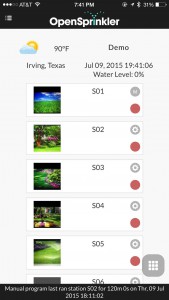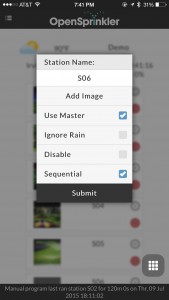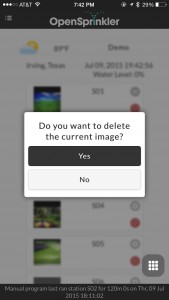OpenSprinkler › Forums › OpenSprinkler Mobile and Web App › New App Feature: Station Images
Tagged: iOS
- This topic has 10 replies, 7 voices, and was last updated 6 years, 10 months ago by
wifi75.
-
AuthorPosts
-
July 9, 2015 at 7:48 pm #39167
SamerKeymasterAs the new app update rolls out, you will notice a new feature in the changelog (if you read it) and that is station images! Starting with application 1.4.6, you can add an image from the station settings popup on any mobile device with a camera and have that image shown on the home screen with the station card. This should make each station unique and easy to spot on the main page. You could also just photograph a basic color if you don’t want a picture of the yard or other creative uses.
Furthermore, if you use cloud sync, the images will all be securely synced between all logged in devices. This also means the images will show up on the desktop apps (although support to upload from the desktop is not yet possible). Below are some images of the new feature:
July 9, 2015 at 8:08 pm #39169
DavidParticipantThat is awesome! Can’t wait to try it.
Maybe keep this idea in the back of your mind for a future release – import a picture of your house from Google earth, and let you outline the zones in a drawing program. The running zone could be highlighted of flashing…
July 21, 2015 at 9:26 am #39383
BarryParticipantAny ideas on when the updated iOS app might hit the ITunes app store? The OS X version updated about 10 days ago; but I haven’t seen any updates for my iPhone / iPad as of yet. Thanks.
July 21, 2015 at 9:32 am #39384
SamerKeymasterApple is being quite slow about the whole process and delaying us because they couldn’t access the demo for testing. They have been testing this for many versions now with the same instructions so not sure what changed.
I will contact them today to see what can be done to expedite this.
Thanks!
July 21, 2015 at 10:00 am #39387
BarryParticipantI had a feeling that might be the case. Apple is so paranoid about apps sneaking in undesirable (or unwanted by Apple) features, that software for controlling third party hardware takes forever to gain approval. I think they need to create a separate department / segment of the Developer Portal, exclusively for apps designed to control vendor’s hardware. That would at least allow,them to maintain a core group of software testers / evaluators who are more familiar with these types of apps.
July 23, 2015 at 1:49 pm #39429
SamerKeymasterApple just approved the iOS update and it should be available very soon.
Thanks!
September 16, 2016 at 2:19 am #44073
GillesParticipantHi there,
Yesterday I attached pictures to all my Stations from my iPad. Worked well, and it seems everything was synched as I could see the images from the web UI on my PC as well as from my phone.
Today though, no image from any device are shown. Before I start again and recreate, do you have an explanation on what could have deleted the images?Thanks
October 2, 2016 at 11:06 am #44189
RayKeymaster@Gilles: make sure that you have logged into OpenSprinkler.com in the app (or if you are using the web interface, you can do the same).
March 3, 2018 at 12:10 pm #49267
georgeioakParticipantI just replaced my old Pi and updated everything so it’s running all the latest code. I have the OpenSprinkler app on my Android phone and when I use that I can see the station pictures. When I log into the web interface on my desktop I don’t see the station pictures. When I log into OpenSprinkler.com from the web interface it says something like this is a new site do you want to add, I say yes and it shows that I’m logged in yet no station pictures are shown.
May 17, 2018 at 10:08 am #50040
RayKeymasterThe images are associated with each site. If the IP address of your controller changed, that would be counted as a new site so the images you captured before are not associated with the new site.
July 9, 2018 at 6:29 am #51040
wifi75Participantvery good!
-
AuthorPosts
- You must be logged in to reply to this topic.
OpenSprinkler › Forums › OpenSprinkler Mobile and Web App › New App Feature: Station Images