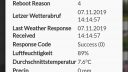OpenSprinkler › Forums › OpenSprinkler Unified Firmware › opensprinkler 2.1.9 -> weatherunderground data
Tagged: WeatherUnderground
- This topic has 9 replies, 1 voice, and was last updated 4 years, 2 months ago by
wifi75.
-
AuthorPosts
-
October 22, 2019 at 8:58 am #63009
AnonymousInactiveHi Guys.
I have a problem.
I’m transferring weather data from my self-built weather station via an api-key to weatherunderground.com.
In opensprinkler (2.1.9) I have deposited the API key in the settings.
But if I now compare the data between WU and opensprinkler then they do not match.
We had e.g. last week one day it rained 23mm and on opensprinkler stood 1.8mm.
Is there something wrong, or am I having a problem understanding?
I have set the Zimmerman method.
Sorry about my bad english.Johnny
October 24, 2019 at 1:32 pm #63029
PeterParticipantPrinzEisenherz1, did you select your specific PWS Station in the Location Map at the top of the Settings page ? It may be that the system is picking up a nearby station or getting the average for the local area. To be absolutely sure, you can Export your configuration setting and look in the file for a field called “pws”. You should see the Station Name next to that setting (e.g. “pws”: “ILONDON333”).
November 4, 2019 at 4:39 pm #63125
AnonymousInactiveDischarge for my belated answer.
I have checked my settings and have found that the entry “pws” was not in the export file. When I switched the language from German to English and back to German, the entry “pws” was also available.
Likewise, the entry for my weather station “IWIETZEN7” was available. Unfortunately, the values still do not match the values of Weatherunderground.greeting
JohnnyNovember 5, 2019 at 5:26 am #63145
franzsteinParticipant@PrinzEisenherz1, please be aware that the OpenSprinkler Weather Service in its newest version 2.0.1 provides a different Weather Underground interface.
The weather observation is calculated over the last 24 hours and not for the last day. The values given by the system diagnosis are therefore different, if compared to the Weather Underground website. Please have a look at the corresponding Weather Server GitHub repository for details.
I don’t know why this has changed? In my opinion, using yesterdays weather data might be the more preferable solution for the Zimmerman Watering Method.
November 5, 2019 at 3:15 pm #63157
PeterParticipantPrinzEisenherz1, the post from franzstein is correct but unfortunately there is something else amiss here. The clue is that your System Diagnostic popup is showing “Powered by DarkSky”. If it were pulling data from a WU PWS then it would say “Powered by Weather Underground”.
The problem is that under certain situations – for example changing the language – the “pws” setting gets deleted and the weather service falls back to using DarkSky. The team have managed to isolate the problem and a fix is being worked on.
In the meantime, what you can do is make sure that after changing any settings via the submit button, that you then go back into the options menu and re-select the PWS in the map and then hit Submit again to store it. This should ensure that the PWS is saved. Let me know if that works in the interim.
Thanks for raising this on the forum and look out for a fix soon.
November 7, 2019 at 3:37 pm #63186
AnonymousInactiveHello Peter, Thanks for your answer and your workaround, but this has not worked after several attempts.
The “System Diagnostics” tab still shows “Powered by DarkSky”.greeting
JohnnyNovember 7, 2019 at 4:50 pm #63189
franzsteinParticipant@prinzeisenherz1, Please try this again. First you have to enter your Wunderground Key and thereafter select the location with the PWS reporting to Weather Underground.
It has worked for me!
Attachments:
November 7, 2019 at 8:23 pm #63192
PeterParticipantFranstein, I think you are using a locally hosted Weather Service right? If so then you are on a slightly newer version that hasn’t yet been put live for everybody else. So it works for you but unfortunately not yet for the majority.
PrinzEisenherz1, we are working on getting this out just need a bit of time to get everything sorted. I’ll re-post when ready.
November 8, 2019 at 12:00 am #63194
franzsteinParticipant@Peter, You are right. I changed to my locally hosted Weather Service and realized thereafter that I still receive the weather data from WU. Depending on the existence of a WU Key and PWS name the weather data is received from WU or local WeeWX reports.
Sorry for the confusion.
March 7, 2021 at 5:23 am #69376
wifi75ParticipantHello , I have api key for wundeground, because I have a local weather station that broadcasts data on wundergoud.
I have already entered my api key in the opensprinkler config, while below what should I do? -
AuthorPosts
- You must be logged in to reply to this topic.
OpenSprinkler › Forums › OpenSprinkler Unified Firmware › opensprinkler 2.1.9 -> weatherunderground data