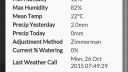OpenSprinkler › Forums › OpenSprinkler Unified Firmware › Trouble with Zimmerman Method
Tagged: zimmerman
- This topic has 103 replies, 22 voices, and was last updated 7 years, 7 months ago by
Ray.
-
AuthorPosts
-
September 16, 2015 at 11:48 am #40244
sean1ParticipantHi Samer,
I upgraded to 2.1.16 and still have the same issues. Any suggestions?
Cheers
Sean
September 16, 2015 at 6:40 pm #40247
SamerKeymasterI just tried all of the stations you listed Sean and had no problems seeing the correct location name, working weather diagnostics, and water level is updating.
The app also had a lot of changes and fixes regarding these issues and is required to see the changes. The app stores have not yet been updated (soon) however if you navigate by direct IP of your controller you will see the updated UI. Please check if the problem persists using this method.
Thank you
September 18, 2015 at 11:16 am #40271
sean1ParticipantHi Sameer,
I tested last night and as you indicate the station now work. Thanks!
I’ll continue to monitor and let you know if anything strange happens.
Cheers
Sean
September 18, 2015 at 11:22 am #40272
SamerKeymasterPerfect, thanks for letting us know!
September 20, 2015 at 1:50 am #40278
sean1ParticipantHi Sameer,
Problem is back… I tried a few stations again and I am unable to run weather diagnostics.
In fact it is now stuck on IGAUTENG149, regardless of which other ones I try select. When I submit the new station and then go back to the options it still displays the name of IGAUTNEG149.
After a few attempts at a station change and back to IGAUTENG149 I can get a successful weather call.
Yesterday when I was on IGAUTENG139, and although it worked I noticed that the last successful weather call was a few hours behind the actual time. so if I checked at 1pm the last successful weather call may have occurred between 11am and 12pm, and the last weather call between 12pm and 1pm. both at different times.
October 16, 2015 at 11:56 am #40529
sakosParticipantYou are all talking about selecting specific station by referring its name. How do you do that?
When I click on location setting a map opens where I can click on anywhere to select a place. I can see the weather stations on the map. I can click on any of them however when I am back on the configuration page I can see the city and district and not the station name.I assume that my weather information comes from a different station because I get zero precipitation despite it has been raining for two days. There are other weather stations nearby which do not have precipitation sensor. When I check my preferred station on wunderground site it shows the correct precipitation data.
I am fully confused now. Why could not I get valid weather info?
October 17, 2015 at 4:40 am #40532
sakosParticipantWhy does Opensprinkler firmware use an external script to resolve weather information? For me it looks like as an additional potential point of failure.
October 17, 2015 at 9:07 pm #40544
RayKeymasterWhen you click on a weather station on the map, the UI/app will record the GPS coordinates and that’s the data it stores to the firmware. However, the location will still show city/state because showing GPS coords is confusing.
The reason the firmware uses an external script to resolve weather information is that the controller is not capable to parse weather data itself. In addition, using an external scrip allows us to improve or provide additional weather algorithms in the future without the user having to update firmware.
October 18, 2015 at 3:40 am #40549
sakosParticipantThanks for your response. This was my expectation as well hence I clicked on the preferred station of course, however it does not work as intended. First of all the stored GPS coordinates a slightly differs the GPS coordinates found on the station page on wunderground site. Furthermore the GPS coordinates more precise on the site they cannot be stored in the same format.
The GPS coordinates of my preferred station according to wunderground (IBUDAPES63): 47.407, 18.997
Applying the http://autocomplete.wunderground.com/aq?h=0&query=ibudapes63 query: 47.407398, 18.997299
The firmware stores this coordinates when I select exactly this station on the map: 47.40745,18.99731
Fine tuning of the stored GPS coordinates by manually editing the config file did not help.Not a big difference but the result is that I got weather data from a completely different station which does not have precipitation sensor. I assume that this station is which is allocated to Budapest, Hungary name and located several km-s far away. I do not know how wundergorund works but it seems it does not resolve the nearest station.
I found a workaround. I edited manually the saved configuration backup file and replaced the location info like this: “loc”:”pws:ibudapes63″. This works fine. It would be good to edit directly this location info in the GUI.
October 18, 2015 at 10:29 am #40556
SamerKeymasterI will look into this as soon as possible and let you know once I found a resolution to this issue. Thank you for the detailed report!
October 26, 2015 at 1:28 am #40614
sean1ParticipantHello,
I am experiencing issues with the Zimmerman calculation again. after working fine for a while, I now get a calculated water level of 0% as against an expected 74%.
I have selected IGAUTENG163. The Option Tab shows location as “Blairgowrie, Gaunteng” and it is green.
The weather diagnostics shows Min H = 12%, Max H =82%, Temp Avg = 22 deg C, Precip yesterday = 2mm.
In the last few weeks, any issues with the actual station have resulted in location in the option tab being displayed as GPS coordinates on a white background.
Screenshots attached.
Cheers
Sean
November 1, 2015 at 10:37 pm #40648
RayKeymaster@sean1: sorry if I lost track: which firmware version are you running? If you are not already running the latest firmware 2.1.6 I suggest that you update to the latest firmware.
November 2, 2015 at 1:35 am #40655
sean1Participant@Ray: Thanks Ray, I am Running Firmware 2.1.6 App Version 1.4.8 and hardware 2.3 AC.
The controller is on a wired connection, using DHCP.
Is there anyway to extract/keep a log of the interaction with the weather station? Perhaps we can work out where it falls down. As I said it had worked without issue for a few weeks.
Sean
November 4, 2015 at 2:27 pm #40678
TomParticipantHello,
Just noticed I’m not getting proper weather adjustment on OpenSprinkler.
If I use a rest client and do the following GET:
http://weather.opensprinkler.com/weather1.py?loc=pws:KCAROSEV19&key=542f5f8759cd342b
…I get the following response:
&scale=0&rd=-1&tz=16&sunrise=394&sunset=1021&eip=1145262083
Which is different from what I used to get:
scale=0&tz=20&sunrise=422&sunset=1159&maxh=90&minh=50&meant=61&pre=0.130000&prec=0.020000&hc=44&eip=1145262083
… as you can see I’m no longer getting info about humidity, precip, and mean temp.
Any help would be appreciated.
Tom
November 4, 2015 at 3:33 pm #40680
SamerKeymasterThe values which are missing now are not shown because the OpenSprinkler does not use them. We used to display these values for debugging purposes.
The OpenSprinkler only uses the values which are reported out (the current reply you pasted).
November 4, 2015 at 3:56 pm #40681
TomParticipantOK then forgive me but I thought zimmerman method used mean temp, precip, humidity. So is zimmerman calc done on server? if so which of these parameters are used? If there is a link describing these parameters and their use pls just provide that and I’ll take a look.
Thanks again.
tomNovember 4, 2015 at 4:12 pm #40682
SamerKeymasterThe end of our weather adjustment support document outlines the formula used to calculate the “scale” this is the end value used by OpenSprinkler.
Source: https://opensprinkler.freshdesk.com/support/solutions/articles/5000017312-using-weather-adjustments
November 4, 2015 at 4:42 pm #40683
TomParticipantOK so “scale” is the value which is returned and used by openSprinkler for % precipitation adjustment. Thanks.
November 9, 2015 at 7:35 pm #40724
SplintersParticipantI found a workaround. I edited manually the saved configuration backup file and replaced the location info like this: “loc”:”pws:ibudapes63″. This works fine. It would be good to edit directly this location info in the GUI.
I totally agree with this suggestion. Rich Zimmerman’s sprinklers_pi program allows direct entry of the PWS name, which ensures that you are receiving Wunderground updates from the weather station of your choice. I have my own weather station on my roof which is registered with Wunderground, so that’s the one I want to use for weather adjustments to my watering schedules.
@sakos – thanks for the workaround. That helped a lot.November 14, 2015 at 11:11 am #40749
ocallaghan3151ParticipantI too have problems with the % watering not working with the Zimmerman method. I tried clearing browser data, rebooting, etc, etc. I then entered the query from the post above directly into my browser.
http://weather.opensprinkler.com/weather1.py?loc=pws:KCAROSEV19&key=542f5f8759cd342b
after that, the % adjustment changed. Is it possible that once the browser communicated with the weather.opensprinkler.com that it opened a connection that was not previously opened by the firmware in OpenSprinkler, but once opened by the browser the connection worked for the firmware?November 14, 2015 at 11:26 am #40750
WilliamParticipantInteresting ocallaghan. I am using the California Restriction. Once we get our drizzle of rain % watering changes to 0 % as it is supposed to.
The problem is 48 hours later, it does not change back. I wonder if we are looking at the same bug, just manifesting its self a little differently.Bill
November 14, 2015 at 4:28 pm #40751
TomParticipantI’m using Zimmerman with CA Restriction enabled and it seems to be working fine. I’m using the latest version of firmware (2.1.6). Yes, water level comes back in weather diagnostics as 0%, but if you run through the Zimmerman calculation by hand it comes out to -1xx, which clamps to zero. So I think with the latest firmware things are working fine. Also, it’s a nice add to the weather diagnostics that shows the “Last Successful Weather Call” which tells you the last time the OpenSprinkler unit was able to successfully call for weather info. If this shows a recent timestamp, then the OpenSprinkler can get out to the Internet.
tomNovember 14, 2015 at 6:19 pm #40753
WilliamParticipantTom, my software setup is a little different than yours. I am running California restrictions without Zimmerman. Since I only get a maximum watering time of 10 minutes per station, I want every second of it no matter what. Thus, I am not using Zimmerman but am using California restrictions to inhibit watering after a rain. The inhibit goes into effect properly but after a few days % watering is still on zero. I am pretty sure there is a bug somewhere.
November 14, 2015 at 7:12 pm #40754
TomParticipantOK Got it William. Yes it’s possible I guess that my use of Zimmerman may be masking a latent issue with the CA Restrictions setting. I really don’t know what that setting is doing in the code.
April 26, 2016 at 3:01 am #42224
ferenc.nemethParticipanthi
i have te same problem.
I use 2.1.6 version
water level is 0%try to restart, nothing changed.
i would like to use this station:
https://www.wunderground.com/q/zmw:00000.6.12839?sp=IMONORIE2thank you very much for your help
feri -
AuthorPosts
- You must be logged in to reply to this topic.
OpenSprinkler › Forums › OpenSprinkler Unified Firmware › Trouble with Zimmerman Method