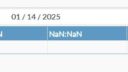Forum Replies Created
-
AuthorPosts
-
January 14, 2025 at 1:58 am in reply to: Updated firmware, then import of config doesn’t work #81210
Jeff HaasParticipantPoking around further, it looks like most of the run times for the stations were correctly re-imported, but the section for Tuesday didn’t come in correctly. See screenshot.
Attachments:
January 14, 2025 at 1:48 am in reply to: Updated firmware, then import of config doesn’t work #81209
Jeff HaasParticipantHmm, importing that file gives an “Invalid Configuration” error.
I saved the above with a .json extension.
Jeff HaasParticipantLook at the technical support page:
https://openthings.freshdesk.com/support/solutions/articles/5000859137-troubleshooting-and-technical-help
and scroll down to the question about “My controller’s LCD went bad. How can I get it replaced?”.Here’s a link to the right type on Amazon:
https://www.amazon.com/HiLetgo-Serial-128X64-Display-Color/dp/B06XRBTBTB/ref=sr_1_5?dchild=1&keywords=I2C+OLED+0.96&qid=1627195847&sr=8-5You can find the same thing on ebay or AliExpress for much less but then it’s shipped from China and it takes about a month to arrive.
Also, update your controller’s firmware to the latest version – they added a feature that turns off the OLED screen unless a button is pushed.
Jeff HaasParticipantI should mention to anyone finding this in the future that replacing the OLED screen is very easy. I have one of the older versions of the case, it was clear acrylic that had been laser cut into pieces I assembled. I unplugged the unit, unscrewed the face plate and took it off, then I just pulled the old screen off the board and plugged the new screen in. I didn’t have to remove the unit from the wall in the shed, I just put the face plate back on and plugged it back in. The current firmware was already on it and I could see that it times out the screen in 20 seconds.
Jeff HaasParticipantTerrific! Thanks, I had missed a few of the firmware updates.
-
AuthorPosts