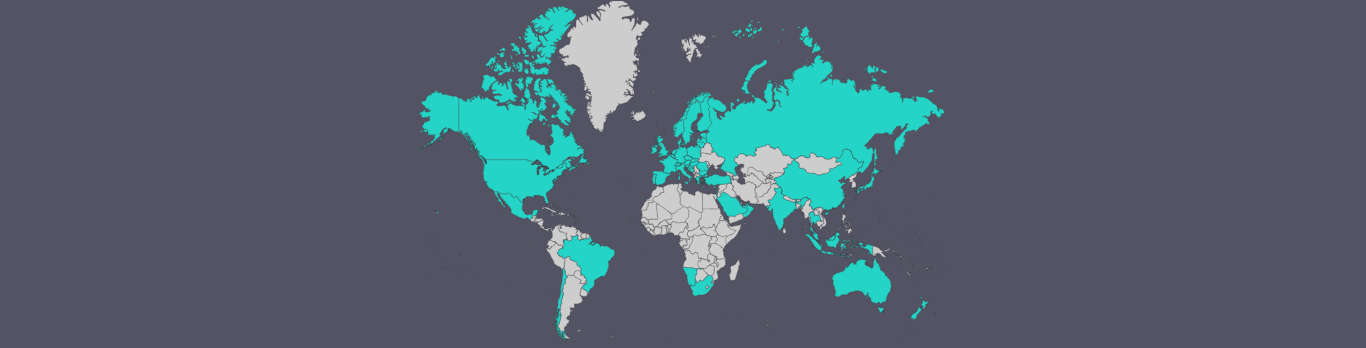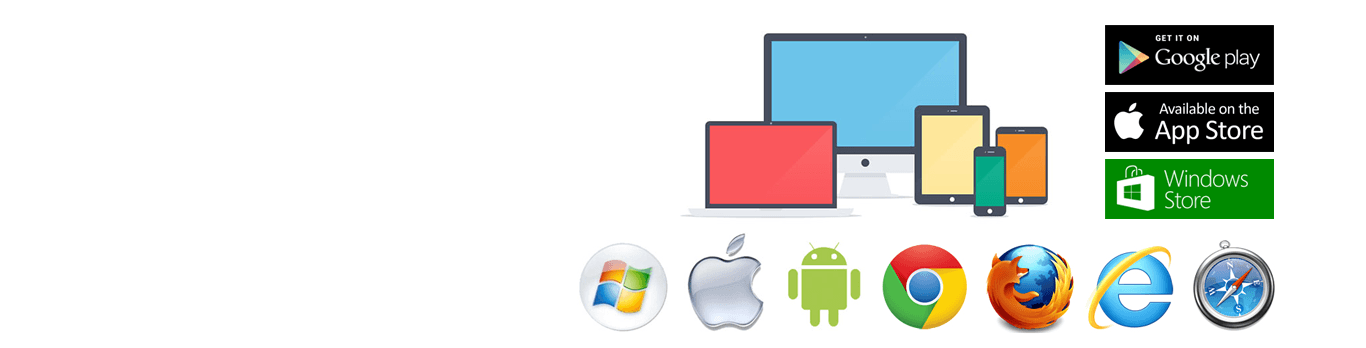I wanted to update the firmware to 3.X but I am a little concerned to brick my unit.
Will my 2.4 run the latest update? Wondering how long I can expect this little thing to keep ticking.
I noticed, that the system time is wrong by 1 hour. So I checked the settings and tried to set it manually.
Unfortunately, it stayed wrong.
Then I set the NTP server to one here in Germany and it stayed wrong by exactly 1 hour.
The timezone is set to +1 but apparently the summer time is not considered.
Also, the timezone can’t be changed. I assume, it is calculated from the location.
How do I get the correct time for Germany?
I am seeing an error with the weather service. I’ve tried using the alternative server, but that didn’t seem to fix it for me. Does anybody have any ideas on what else I could try?
Firmware: 2.2.1 (1)
Hardware: 3.2
I have been looking at documentation for running programs and zones from Home Assistant but it seems that not all is being exposed to HA.
I am running App Version 2.4.49, Firmware 2.2.0 (3) and Hardware version 3.3-AC
I have status information in HA and I can disable OS, but I want to be able to run programs/zones.
Anyone has been able to integrate running programs or zones?
Thanks.
George.
I cannot reach my OS via OTC from the app, nor from web UI. After a minute of searching the OS, response is “Cannot connect”. Connection with IP address works well from UI and app as well.
When I connect with IP address, in System Diagnostic OTC shows “connected”. Even in the “Manage sites” the site is green what usually means that it is available.
I have triple checked the token and settings of OTC. Firmware was already the newest but I have just updated without any improvement.
Any ideas or suggestions? Thank you.
Hello, I have recently installed two mqtt soil moisture sensors, added them to group, set-up the program adjustment and in the Analog sensor section it all looks just fine – the moisture is calculated and the adjustment in the program time shown in the respective chart.
Nevertheless on the main page i still see the “water level” calculated according to the Weather data and in program preview I see the times according to weather data.
Please, what is the correct setup to ignore the weather data and take into account the soil moisture only?
Thank you
Hello everyone, I haven’t been here for a long time 🙂
As in the subject, I have a problem with changing section names and their configuration. The problem concerns Open sprinkler 2.4.49 firmware 2.2.1(1). Open sprinkler is installed on Raspberry pi4 B. After updating to the current version with OTC support, I can’t edit names or enter data regarding remote valves, section groups, etc. nothing is saved. The problem so far is with sections numbered 101 to 200. The device has not been mechanically damaged in any way. This particular sprinkler manages other open sprinklers over the network and nothing is connected to it except power and wifi. What could be the cause.
I setup new wifi and had to update the opensprinkler system to a new wifi network. Everything was in working order prior to this. After updating I can fill my tank with water and I hear the solenoids engage when selected for each zone, but the pump does not activate to water each zone. What would cause this? Seems strange it would stop working after switching Wifi. Thank you
I mentioned in my post about 5v power that I would repost if my sprinkler inhibitor project, using the OpenAI API, worked out. I think it is working pretty well now. The prompts took considerable tuning. I added Over-the-Air programming. The github for this project is: https://github.com/bill-orange/Sprinkler_Controller
You might want to take a look at this. Adding an AI option to OpenSprinkler looks pretty do-able. If nothing else, adding AI to the product description is almost as good a marketing thing as “low fat” or “Gluten Free”. I am using an ESP32 but conceptually it should work okay on an ESP8266 with minor changes.
This project integrates well into Opensprinkler as a stand-alone box. It draws power from the 5v line, as we dsicussed. No relay is needed. The Inhibitor’s GPIO output goes directly into SN2.
This was fun. I hope others can get some use out of the concept.

I purchased and installed an OpenSprinkler controller about a week ago. Set up a schedule and then made sure i am on the latest firmware version 2.2.1(1) (updated from 2.2.1). For “Weather Adjustment Method” i chose “Auto Rain Delay” after briefly experimenting with Eto and “California Restriction”, but the latter currently turned off (see screenshots)…
I was also able to get a program to trigger at its scheduled time last weekend.
However, earlier this week an auto rain delay happened and showed up in the logs and was displayed on the main page. This was several days ago and there is presently no auto rain delay active. It appears that programs with the “Use Weather Adjustment” do not get scheduled to run. (And I think they disappear from the preview at midnight the day they are supposed to run.)
I would have expected that “Use Weather Adjustment” in my setup just means that the auto rain delay function is active for this program, but I might be misunderstanding things. — Is there something else that this setting does that could prevent scheduled program from running?
Also, I confirmed that the correct local time is shown on the main page, and that the weather forecast displayed looks reasonable.