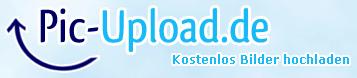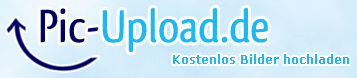OpenSprinkler › Forums › Hardware Questions › OpenSprinkler Pi (OSPi) › Unable changing system time
- This topic is empty.
-
AuthorPosts
-
September 16, 2014 at 12:55 pm #23166
AustriaMemberHi!
I finished my irrigation system just 2 days ago. Everything works just fine.
BUT – somehow I´m completely unable to change the system time to my local time.
My timezone would be UTC+2, but it does´t change a thing to change the timezone to any other value.
Systemtime remains unchanged.Could anybody help me?
thanks,
Guenther
September 17, 2014 at 6:59 am #28290
AustriaMemberProblem solved.
Only restarting the device changes the time setting……
September 17, 2014 at 7:05 am #28291
AustriaMember…sorry, problem just solved for a few seconds.
Even after several reboots.
Same situation.Device time cannot be changed.
pls help……
September 17, 2014 at 7:50 pm #28292
Dan in CAParticipantAre you using the raspi-config program on the Raspberry Pi to change the timezone? That is where the system time is set.
sudo raspi-config
4 Internationalisation Options
I2 Change Timezone
On thing that is not obvious is that you need to use the space bar on your keyboard to set/unset the timezone for your location.
Dan
September 18, 2014 at 4:18 am #28293
ashley2MemberFirst, based on what you said, there is a timezone issue setting the rain delay. I’ll check it out (this is also causing TechFan to see the wrong day in preview page after a certain hour)……………….
September 18, 2014 at 6:46 am #28294
AustriaMemberI´ve tried it on both GUI´s. Both with the same effect. It does´t change the time. Independent of the UTC+XX set.
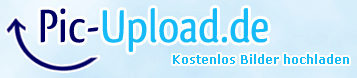 [/URL]
[/URL]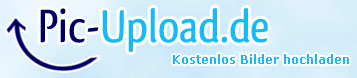 [/URL]September 18, 2014 at 6:48 am #28295
[/URL]September 18, 2014 at 6:48 am #28295
AustriaMemberSeptember 18, 2014 at 1:59 pm #28296
SamerKeymasterBased on your screenshots, it looks like you need to update your software.
The version of OSPi you are running is rather old. If you can, please upgrade to the latest OSPi.
I also believe you are using the PHP web app which is also quite dated. This is no longer developed and instead it’s recommended to use one of the available app store apps (mobile and desktop) or to directly access the controller (after updating your firmware).
September 19, 2014 at 10:02 am #28297
AustriaMemberThanks to “Dan in CA”, the problem is finally solved:
………………………………..
Mac:
Open Terminal
Find open sprinkler IP adress
ssh pi@
(Next you’ll be prompted for the password for the pi login, by default on Raspbian the password is raspberry.)
sudo raspi-config
4 Internationalisation Options
I2 Change Timezone-……………………………….–
-
AuthorPosts
- You must be logged in to reply to this topic.
OpenSprinkler › Forums › Hardware Questions › OpenSprinkler Pi (OSPi) › Unable changing system time