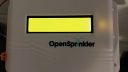OpenSprinkler › Forums › Hardware Questions › Blank screen
Tagged: bricked, green screen, not booting
- This topic has 7 replies, 1 voice, and was last updated 2 years, 7 months ago by
Christopher.
-
AuthorPosts
-
October 20, 2013 at 3:29 pm #22677
optotronicMemberI purchased OpenSprinkler 2.0s in late August. I installed it and had it working. Because of our wetter summer, I only ran a program a couple of times, but I ran several tests.
The sprinkler was off and unpowered for the last 3-4 weeks. I turned it on today to blow out the sprinklers and all I got was the backlight and a row of filled block characters on the top line. Now I get no visible characters, but the backlight is still on. I haven’t seen the block characters since the first ~15 minutes, regardless of turning it off and on.
The buttons make no visible difference. The web interface doesn’t work; it looks like the unit is not requesting a DHCP address. It’s been plugged into a surge protector the whole time. Today I tried plugging it into USB instead of 24VAC and it looks the same. I unplugged all other connections, and no change.
I tried to reset it, but it looks like the reset procedure requires reading the display, which I can’t do…
How do I proceed?
Thanks,
BillOctober 20, 2013 at 3:42 pm #25710
RayKeymasterHi,
Sorry to hear that. It sounds like the controller has a damage. The symptom looks similar to a couple of cases I’ve seen in the past, which were caused by plugging the 24VAC into the COM or Rain Sensor port. I know this is a design issue — the ports all use the same type of terminal block, making it easy to plug to the wrong port. This is being addressed in the next revision, where the 24VAC port will use a terminal block with a different color and pin spacing.
Please send it back to the following address and we will take a look at it. Thanks.
Rayshobby
5 Valley Lane
Amherst, MA 01002October 20, 2013 at 4:33 pm #25711
optotronicMemberThanks, Ray. I will send it back Monday. For the record, I did *not* plug the power into the COM or rain sensor ports. (I colored them with a marker as recommended to keep me aware of the issue.) While it’s technically possible someone else did, it’s just my wife and I here and she wouldn’t mess with it, and the garage door is closed except when entering or leaving or doing yard work.
Regards,
BillOctober 20, 2013 at 4:56 pm #25712
RayKeymasterOops, I didn’t mean to imply that’s what actually happened. Sorry if I made the wrong impression 🙂
October 21, 2013 at 1:15 am #25713
optotronicMemberNow I’m sorry! I didn’t take it as an accusation. I am wondering what else might have caused the problem. Maybe you’ll learn more when you get the unit back.
Regards,
BillDecember 22, 2017 at 6:57 pm #48567
BucaneroParticipantHi,
The same issue is happening to me, after almost 4 years of working with this unit (OS v2.0s) I got the “green screen” of dead.
Also always the power was connected to the “power” conector, it just stop working.
Any advice on a hard reset or something I might try to do to bring it back to life ?
Attachments:
February 17, 2018 at 5:37 pm #48948
RayKeymasterFirst think to try is to remove 24VAC terminal block, and instead use a USB cable connected to a USB power adapter (or your computer’s USB port) to power the controller and see if it display anything. If not, please submit a support ticket about it.
September 11, 2021 at 12:19 am #71134
ChristopherParticipantI had the same problem recently with an old v2.3 unit. I changed some network config at home and rebooted the OpenSprinkler from the app. After this the screen remained blank (but with the backlight working).
„Resetting“ the Unit from the App or webpage didn’t work and I almost gave up before googling a factory reset. So I exported the config and did a factory reset. During this the screen operated as normal and after the reset everything worked fine. I then restored the config and, amazingly, the screen went blank again.
So the problem was with the config. Another factory reset and manually set up the unit again and all is fine weeks later. So the problem was a corrupted config.
I also suffered for a long time with wrong date / time being displayed (others have complained about this too). I always had an entry in the NTP IP address setting as I thought this was needed. After reading another post recently I deleted this to use the default NTP Servers. Wow, the Unit now always shows the correct date and time…
Hope these ramblings help!
-
AuthorPosts
- You must be logged in to reply to this topic.
OpenSprinkler › Forums › Hardware Questions › Blank screen