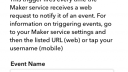OpenSprinkler › Forums › Comments, Suggestions, Requests › IFTTT – Maker is now Webbhooks
- This topic has 28 replies, 6 voices, and was last updated 4 years ago by
WildBillpdx.
-
AuthorPosts
-
October 22, 2018 at 2:51 am #53035
kengrantParticipantHi
I have just been trying to set up IFTTT for opensprinkler (love it!). I see the instruction on page 10 of the manual:
For trigger service (this), search and select ‘Maker’. Set sprinkleras the ‘Event Name’ of the web request
I think it should now read:
For trigger service (this), search and select ‘Webhooks’. Set sprinkleras the ‘Event Name’ of the web request
I read on the IFFTT site that : The Maker Channel has been renamed — it’s now the Webhooks service!
Hope this help someone.
Ken
December 2, 2018 at 5:46 pm #53375
RayKeymasterYes, I am aware of the change. Will be updating all manuals to refer to webhook. Thanks.
July 24, 2019 at 1:35 am #61828
KunstfliegerParticipantHello Ray,
is there a new manual refers to webhooks? I couln´t find it.Thanks
KunstfliegerSeptember 29, 2019 at 12:08 am #62748
RayKeymasterIFTTT has changed a lot over the past year, it’s not possible for us to keep updating the user manual to keep up with their changes. But overall the changes are small and it should be easy to use existing instructions and adapt to their new changes. Just search for Webhooks in IFTTT.
April 24, 2020 at 5:18 pm #65404
WildBillpdxParticipantI’m trying to setup IFTTT to send email using webhooks however it isn’t working. I’ve setup events for various items as shown in the attachment but never receive any email. I’ve double checked I’m using the appropriate IFTTT key so I was wondering if anyone might have some idea as to why it isn’t working.
Attachments:
April 26, 2020 at 8:24 pm #65452
RayKeymasterI am looking into this issue. It seems IFTTT has changed significantly from the last time I logged in, the entire interface, and some features in the past have disappeared. They might have been moving towards a paid platform. I will do some research and report back.
April 26, 2020 at 9:35 pm #65454
RayKeymasterNever mind, I was able to get it working again. Somehow the ‘create your own applet’ is only showing up in their app and not in browser interface. In any case, please let me know some details of your setup, such as what are you using as action (notification? text message? email?)
April 27, 2020 at 11:28 am #65463
WildBillpdxParticipantI setup the applet for email. When I check activity on IFTTT is shows as never having been triggered. I’ve double checked my IFTTT key multiple times and it appears to be correct. My OpenSprinkler info: Firmware 2.1.8 (2), App Version 2.1.10.
April 27, 2020 at 11:29 am #65466
RayKeymasterHow long is your IFTTT key? Since you are on firmware 2.1.8, I suspect the issue maybe that the IFTTT key length exceeds what’s allowed in firmware 2.1.8. You should consider updating to firmware 2.1.9(3), the latest version — it allows much longer string size so if key length is was the cause then it should be solved by updating firmware.
April 27, 2020 at 2:20 pm #65471
WildBillpdxParticipantUpdated to 2.1.9(3) but I don’t think it made any difference. No email after restoring config and restarting OpenSprinkler system.
April 27, 2020 at 2:20 pm #65470
WildBillpdxParticipantSeems to be 21 characters…
April 27, 2020 at 2:20 pm #65472
WildBillpdxParticipantHere is a screenshot from the IFTTT applet …
Attachments:
April 27, 2020 at 2:22 pm #65477
RayKeymasterNote that ‘Event name’ should be sprinkler, not OpenSprinkler.
April 27, 2020 at 2:59 pm #65478
WildBillpdxParticipantChanged event name to sprinkler but still no luck.
Attachments:
April 27, 2020 at 3:01 pm #65481
RayKeymasterOK, it seems you are on IFTTT platform, which I haven’t used so far. Here is what my applet looks (attached), it seems quite different from yours. I am on standard IFTTT account, used my mobile app to set up the applet.
Attachments:
April 27, 2020 at 3:17 pm #65483
WildBillpdxParticipantFinally found the problem, though not sure how it originated. I changed the Event Name to Sprinkler on the applet, but it was still “OpenSprinkler” on the applet I was running. Changed it there and now it works.
April 27, 2020 at 3:18 pm #65486
RayKeymasterOK, good to know.
May 5, 2020 at 3:17 pm #65738
WildBillpdxParticipantNew question…I attached a rain sensor to my system and it is working so watering is stopped. However, I still receive notices of programs being run. The emails don’t mention the rain sensor or the fact that the water actually didn’t run. Is this normal? I can see on the main screen that the rain sensor is activated but the logs don’t show any activity.
May 5, 2020 at 3:22 pm #65748
RayKeymasterThat’s a bug in the program which we haven’t fixed. Basically, what’s happening is that programs are always scheduled whether rain sensor is active or not. However, rain sensor status is applied at much lower level — where solenoid actions happen. The reason it’s done this way is that different zones may have different attributes, so you may have a program that contains zones that are not affected by rain sensor. For that reason, the program scheduling does not check rain sensor status, and so you will still receive notification about program being scheduled, even if no zone is actually running. This is on our todo list to be fixed in the future.
May 16, 2020 at 2:15 pm #66038
WildBillpdxParticipantDoes anyone know if there is currently a problem with webhooks email? I’ve been using it to send notifications for a couple of weeks now but as of today I’m not receiving email even though webhooks shows it has sent messages.
May 17, 2020 at 4:56 pm #66084
WokkeltjeParticipantI have the same issue, mail is not working in IFTTT. my feeling is that IFTTT is EOL, a lot of companies stop the IFTTT integration because of changes prices.
May 22, 2020 at 8:33 pm #66300
RayKeymasterI just tried it and it’s still working for me (tried all of email notification, SMS, push notification, all working). Here is what I did:
– I had to use the IFTTT mobile app because when I log to IFTTT website, I can’t find the ‘make your own applet’ link. I noticed that the website seems to lead users to go to IFTTT Platform. Don’t use that — the firmware has never been tested with IFTTT Platform, and I have no idea how well it works.
– Log into the mobile app, and at the bottom of the homepage, select ‘Get more’ -> ‘Make your own from scratch’.
– Select webhooks as ‘this’, email (or SMS or push notification) as ‘that’. Make sure event name must be ‘sprinkler’ (without the quotes). If you don’t fill the event name or you use the wrong event name, you won’t receive notification.
– Go to your webhooks documentation link to find the IFTTT token. Then put it in OpenSprinkler settings->Integration->IFTTT token, and selected a few events, like ‘station run’.
– Manually run a zone and at the end of it you should receive the ‘station run’ notification.Update: just noticed that the website also works, just click ‘Explore’ at the upper-right corner, then ‘Make your own from scratch’ the Create button.
May 23, 2020 at 1:19 am #66307
WildBillpdxParticipantIt was down for several days and then just started working again. Some problem with IFTTT platform apparently.
September 16, 2020 at 4:31 pm #68272
WildBillpdxParticipantAny thoughts on moving to a different system for notifications since IFTTT is going to charge for access or restrict free account to three applets?
https://ifttt.com/explore/introducing_ifttt_pro
Attachments:
September 24, 2020 at 12:16 pm #68335
eyalsParticipantHome Assistant have an integration now.
https://community.home-assistant.io/t/integrate-with-opensprinkler/18142/139 -
AuthorPosts
- You must be logged in to reply to this topic.
OpenSprinkler › Forums › Comments, Suggestions, Requests › IFTTT – Maker is now Webbhooks