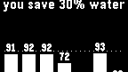OpenSprinkler › Forums › Third-Party Software › OpenSprinkler for your Pebble watch
Tagged: Fitbit Versa
- This topic has 38 replies, 8 voices, and was last updated 5 years, 1 month ago by
skyynet.
-
AuthorPosts
-
August 13, 2015 at 1:38 am #39855
tomParticipant@David: Berlin! Ich habe ein Jahr in Goettingen studiert 🙂 Sorry about the BBQ, maybe some other time. Stone Brewery, a wonderful micro brewery near me in San Diego, is opening a MicroBrewery in Berlin soon. You should try it to taste what real beer should taste like 🙂
This is really coming along well! I like it very much. I like the fonts. Maybe the rain delay should be in days, not hrs. Delays last for the next program start time. In California, the rule is 2 days delay when rain is detected. I don’t know why I’d ever just delay some hours.
I’m missing feedback when I enter parameters. I don’t know if they have taken effect (there is no “enter” button). I’m not sure if when I select the Run Station time if it took or not. So haptic feedback would be nice, or some positive feedback (“signifier” in Don Norman’s framework)
I think that one of the limiting factors for adoption of a new sprinkler system is the user interface. Folks are used to all forms of clunky dials and pins, and most irrigation folks I show OS to cringe when they see it… how can you run a sprinkler system with that? While we geeks are happy with a certain style of interaction, the rest of the world has an entirely different “conceptual model” of irrigation (mostly, just set it and forget it)
You can take an online course from Donald Norman for free at https://www.udacity.com/course/intro-to-the-design-of-everyday-things–design101
One other addition might be to adjust a program’s timing per zone. Have a button to increase or decrease the amount of time by a percentage (not absolute seconds). If we did this, I would also like to keep a history of how the program was adjusted. (On Weds, someone increased the watering on the trees by 20%).
keep it up…
Tom
August 13, 2015 at 5:45 am #39856
DavidParticipantHey Tom,
there should be a feedback if you set one parameter. The Pebble has just four buttons. Back, enter, up and down. So, i think, the button usage is clear and i dont need to waste space for logos what the button mean. If you press enter in one menu, you go to the next menu. If you press enter to send the command, the watch should show you a “Set data” Page and vibrate shortly. If you have a realy quick internetconnection, you dont see the “Set data” page. 😉 But there is a vibe and it goes back to the menu. After setting a parameter, go back to the Mainpage and see the status. You should see your interaction. (Station is Running, Rain delay is set.) and so on…
If you want to set up the runningtime quicker – press up or down longer. The time jump 30min oder 30hours up or down. #
I set the rain delay in hours. I think, you use your watch just for small interactions. To stop the Sprinkler for a BBQ – you set 4hours rain delay. And with a long click up, you add 30 hours.
This is a good idea with the “global correction factor”. I know this from my old Gardena Sprinkler control. You can set up a global factor from 0% to 200% and the water time will customize itself. Now we have the Zimmerman method. This would be fine for a manul costomize. If you need this: please post this as a Featrue request for the Firmware. I cant do this. The Pebble just use the API from the OpenSprinkler.
August 17, 2015 at 9:38 am #39901
DavidParticipantWuhuuu,
the Pebble-App statics says there are 40 installs of the OpenSprinkler Pebble App.
August 28, 2015 at 6:21 pm #40042
DavidParticipantHi guys,
i updated the OpenSprinkler Pebble app. The big feature is the “overview” page.
– add: update running Time (main page, station menu) counting down the time every 10 sec
– add: Main menu info of running and waiting stations, Rain delay, active Programs
– fix: dobble update at app startup
– add: more program info (station, duration) in program menu
– add: show logs, show waterlevel of the last 7 days, calc the avaerageWhat do you think of it?
The app will update autmatically in the next week. Or uninstall and reinstall the app.
Attachments:
September 21, 2015 at 8:29 am #40310
DavidParticipantHey,
now we have more than 70 people how use OpenSprinkler on there Pebble Smartwatch. Thats great. 🙂
I think about the next feature:
Manual waterlevel set.
You can switch between the weather waterlevel calculation and a manual input for the waterlevel.What do you think of the idea?
Do you need/want this feature?September 21, 2015 at 10:44 am #40312
DaveCParticipantHi. I’m not a ‘watch’ user, but here’s my $.02. I provide this capability in my automation app. At my home I only use the manual capability but I think it’s useful to provide both and allow people a ‘manual override’.
October 22, 2016 at 10:47 am #44359
WendellParticipantI bought my OS hardware (it’s still the latest revision sold) quite a while ago and just got around to installing it yesterday. I’ve got it up and running, but I’d love to be able to use my Pebble Time to control it, and I’m running into a problem. Has anyone used David’s OpenSprinkler Pebble app with the current version of Pebble’s iOS app? I can download and install the OpenSprinkler app to my watch, but when I try to go into settings from the Pebble iOS app it tells me to check my internet connection and try again. I’ve got an internet connection, and the watch is connected to the phone correctly. I’m wondering if there’s something in the app that needs to be updated to support the more recent versions of software from Pebble? I’m current on my watch firmware and iOS app from Pebble. TIA for any help resolving this.
Also, on a side note, I’m considering buying an Apple Watch now that they have a waterproof version (I use a watch to track my swimming, so waterproof is essential for me anyway). Does anyone know of an Apple Watch app that controls the OpenSprinkler hardware? I suspect the Pebble watches might be a better fit for in-the-yard system debugging due to the Apple Watch not having a lot of buttons and the touch screen probably not working well with wet or muddy hands, but I can still see where control from an Apple Watch would be useful when you’re not actually out in the yard messing with the system but still want to check on status or run a zone.
October 22, 2016 at 7:11 pm #44362
skyynetParticipantHi David,
Great stuff. I feel like home with the OpenSprinkler. Ordered from the German Schlaugarten shop. As the order was mixed with another one the owner visited me today to exchange it! We talked a little and had a similar history with Gardena rubbish and now Hunter sprinklers. Now I stumbled over your Pebble app and as a Pebble user from day one on the Kickstarter funding, I installed it of course.
Unfortunately the only thing I get when I try to open settings from the iPhone’s app is an error claiming there would be no internet connection which is not true.
There’s also a yellow point on the left hand of the settings icon.I’m using a Pebble Time Steel with firmware and iOS app v4.2. My OpenSprinkler DC is hardware 2.3 and firmware 2.1.6(1).
Hope to get this working.
Ingo
October 27, 2016 at 9:59 pm #44409
WendellParticipantI’ve communicated with David via email, and the problem is that the webpage he was hosting to handle the settings is no longer working (something about dropbox shutting down an account). Anyway, the code is on github at https://github.com/littleprojects/Pebble_Opensprinkler, and you can pull this into CloudPebble (which you will have access to when you set up a customer account on the Pebble website). If you edit the app.js file in CloudPebble you can enter your “link” (IP address of your OS), “pass” (MD5 hash of your password… Google for an online MD5 hash generator and key in your password… copy and paste the resulting hash into the “pass” variable in app.js), and “name” of your OS device (I think it defaults to “home”). In app.js in CloudPebble look for a block of code that starts with
if(demo){
This is where you need to enter these 3 things. Now click the disk icon in the upper right to save your changes, then compile the app (from COMPILATION menu on left of CloudPebble screen), then click RUN BUILD, then select PHONE as your destination and click INSTALL AND RUN. Make sure the iOS Pebble app on your phone is set to “Developer (on)” from the … menu in the upper right corner.
If all went well, CloudPebble should connect to your phone and install the OpenSprinkler app on it. From there, you’re ready to use it. It looks pretty cool.
November 14, 2016 at 9:26 am #44579
DavidParticipantHey,
sorry for the late response…
I hoste the settings website on my dropbox account. And dropbox stop the host service… 🙁
But i updated the watchapp last week. This should fixed the “Check you internet connection” Error.
If youre still have problems, write my an email over the pebble app 🙂
@skyynet i use my OpenSprinkler to drive Gardena valves too. With the OpenSprinkler i upgraded my system from 3 valves to 9. The Gardena Vales are very easy, you can drive them with 24V AC or DC. 😉November 15, 2016 at 3:40 pm #44598
skyynetParticipantHi @David,
Thanks for updating the Pebble App. I tried it again and got no “Check you internet connection” Error anymore.
Setting up the prefs I have a few questions:- Is the Device Name important?
- Do I have to enter the :8080 at the end of the IP?
- Do I have to enter the md5_hash or the password into the pw field?
Currently I only get “Loading” on the Pebble’s screen after starting the app.
I’m using the v2.1.7 Firmware on my OpenSprinkler 2.3 DC.If you run into trouble again with your hosting service just contact me. I run my website for about 20 years incl. SSL.
You have the settings page on an external server instead of the phone app itself? May I ask why?November 16, 2016 at 6:38 pm #44613
DavidParticipantHey @skyynet,
hmm, i have to check this at my pebble. But i cant find my charging cable… :/ i have to order a new one. give me some days.
to your questions:
at the settingspage:
1. the device name is uninportant, this is just for the headline of the welcome page in the pebble app.
2. if you dont enter a port, it is default port 80. The default OpenSprinkler Port is 80. If you have a custom Port, you need to enter this after the IP (192.168.1.10:8080) or URL (myOSPIinTheWeb.com:8080)
You can setup a IP or a link. Check the Ip or link in a browser.
3. the settingspage convert you password into a md5 hash and send this to the pebble. enter your normal password.I made the pebble app for the version 2.1.4. Maybe there is a change in the API. Did you have a “Loading” or “Loading.” or “Loading..” or a “Loading…”?
The dots indicats the API request. 😉March 25, 2017 at 12:49 pm #45682
skyynetParticipantHi @David,
Sorry for the long delay answering but I get no notifications from the OpenSprinkler Forums when someone answers.
My problem was caused by setting port 8080 like in the default URL in the Pebble app. I just deleted the :8080 at the end and it works now.Too sad, Pebble development ended after Fitbit bought them. I hope Apple will improve battery life cause this is the only thing I don’t like on the Apple Watch.
March 9, 2019 at 5:39 pm #57155
skyynetParticipantTwo years later I bought a Fitbi Versa which comes pretty close to what a Pebble would look like today. I wonder if the Pebble App was translated into a Fitbit App. Fitbit bought the Pebble team and I think the SDK is pretty much the same.
-
AuthorPosts
- You must be logged in to reply to this topic.
OpenSprinkler › Forums › Third-Party Software › OpenSprinkler for your Pebble watch