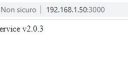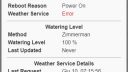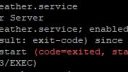OpenSprinkler › Forums › Comments, Suggestions, Requests › Opensprinkler nad data from WU (local weather station WEEWX)
- This topic has 17 replies, 2 voices, and was last updated 2 years, 12 months ago by
wifi75.
-
AuthorPosts
-
June 8, 2020 at 2:13 am #66671
wifi75Participanthello i have local weather station with weexwx, alla data they are also transmitted on wunderground.
I noticed that from the myip/su configuration menu I can change the address of the weather station.
In your opinion, can I put the web address of wunderground linked to my acquisition so that I can read the real information and manage rain, etc. etc.?Attachments:
June 9, 2020 at 3:00 am #66693
franzsteinParticipantYou have to install the weather service locally and change the address of weather service to your local installation, e.g. 192.168.178.33:3000.
June 9, 2020 at 4:35 am #66695
wifi75Participantalready done … I just have to wait a few more hours for the data to be complete.
hopefully it willAttachments:
June 9, 2020 at 5:59 am #66702
franzsteinParticipantLooks great! You can omit the ETo error message if you copy the Baseline_ETo_Data.bin file to the ~\weather\baselineEToData\ directory.
June 9, 2020 at 6:07 am #66704
wifi75Participant@franzstein
where is the file Baseline_ETo_Data.bin ?it is about 24 hours that the server is instant but I still do not receive data, why?
the service it is ok see the picture.
June 9, 2020 at 7:53 am #66713
franzsteinParticipantThe Baseline_ETo_Data.bin file has to be downloaded separately from: http://www.mediafire.com/file/n7z32dbdvgyupk3/Baseline_ETo_Data.zip/file.
I’m not sure about your configuration? For example, you have to tell OpenSprinkler the IP address of the weather server. Is it 192.168.1.50:3000? What is the OpenSprinkler IP? I have a different local IP for OpenSprinkler.
You can check that the Weather Service is working via:
http://192.168.1.50:3000/weather1.py?loc=49.47369,10.94380&wto=”h”:100,”t”:100,”r”:100,”bh”:70,”bt”:60,”br”:0
Please modify the command with your GPS coordinates!!!
This should result in something like
&scale=19&tz=56&sunrise=311&sunset=1282&eip=3232281125&rawData={“weatherProvider”:”local”,”h”:77.97,”p”:0.2,”t”:57,”raining”:1}&errCode=0
June 9, 2020 at 8:00 am #66716
wifi75Participant@franzstein
MY weather server is = 192.168.1.50:3000
MY Opensprinkler is = 192.168.1.50:5555my weewx server is= 192.168.1.57
After send command I receive:
&errCode=10&scale=100June 9, 2020 at 10:31 am #66720
franzsteinParticipantSorry. There was a typo in the command line for the weather service check. See correction above!
June 9, 2020 at 10:49 am #66721
franzsteinParticipantPlease have also a look at https://opensprinkler.com/forums/topic/local-weather-service-onto-a-raspberry-pi-issue/. There are some more hints given to this issue.
June 10, 2020 at 1:04 am #66732
wifi75Participant@franzstein
good morning, I think something is changing … I have to wait a few hours …June 10, 2020 at 4:50 am #66736
franzsteinParticipantMy updated post with the typo in the command line is still awaiting moderation!
Nevertheless, You will find the same story in the post “local-weather-service-onto-a-raspberry-pi-issue given above”. Please have also a closer look at the post from November 5, 2019 at 4:56 pm. If you follow this comments given by @Peter you can have a look in the observations.json file to see a history of the data available right now.
June 10, 2020 at 4:58 am #66737
wifi75ParticipantI have already activated that line in .evv on so as not to lose data if I restart …
in fact now i have a new observations.json fileJune 10, 2020 at 11:10 am #66739
wifi75Participant@franzstein yess ! now it is ok!
now I have green, and no idea, how do you think it is better to set the three values of the zimmerman method?
Attachments:
June 19, 2020 at 11:52 pm #66898
AnonymousInactivenow I have green, and no idea, how do you think it is better to set the three values of the zimmerman method?
March 9, 2021 at 5:43 am #69403
wifi75Participantunfortunately my microsd broke, and I had to install everything again.
the local weather service gives me an error why?Attachments:
April 29, 2021 at 5:19 am #69945
wifi75Participanthello if I restart my raspberry, the local weather service does not work immediately and appears the message bulding whetaer history.
what can I do to speed up and make the service work? -
AuthorPosts
- You must be logged in to reply to this topic.
OpenSprinkler › Forums › Comments, Suggestions, Requests › Opensprinkler nad data from WU (local weather station WEEWX)