OpenSprinkler › Forums › Hardware Questions › OpenSprinkler Pi (OSPi) › pi 7" TouchScreen Power Requirements
- This topic has 9 replies, 2 voices, and was last updated 8 years ago by
Ray.
-
AuthorPosts
-
March 2, 2016 at 2:39 pm #41646
AnonymousInactiveI am getting ready to install the Raspberry pi TouchScreen on my OpenSprinkler/Music Server/Christmas light controller :-). I can’t find any information on how much power the screen draws. One of the options to power the screen is to use GPIO, but I’m worried the 500ma 24VAC adapter will not be enough.
I really wanted to just have one power source, but I don’t think that will be practical. Is it possible to run both the 24VAC adapter and 5V dc to the pi? I am also thinking about a usb hard drive, so I’m sure I’m going to need higher amperage.
Part of the install will require me to separate (permanently) the pi from the OSPI, and replace the connection with ribbon cable. Could I just disconnect the 5V pin going to the pi and then power the screen and pi off of a 5V/2A power supply?
Any other ideas are welcome!
March 8, 2016 at 1:47 am #41681
RayKeymasterWhat’s the current consumption of the TouchScreen? Do you have a spec? Assuming it’s not more than a couple hundred milliamps, you can power it directly from the 5V (VIN) pin, or VCC pin if the screen requires 3.3V operating voltage.
It’s possible to plug in both 24VAC and a microUSB cable to power RPi, but this is not recommended as having two regulated power sources would cause them to compete with each other. So if you plan to power using a microUSB cable, I suggest that you simply remove the on-board PTC fuse to cut off the path from the DC-DC converter to RPi. This way, RPi is completely powered by microUSB cable, while 24VAC will still power the sprinkler valves.
March 9, 2016 at 9:36 am #41697
AnonymousInactiveI can’t find a power spec anywhere for the touchscreen. Even the documentation that came with the screen makes no mention of it. The only thing I can find is the recommendation at raspberrypi.org of using a 2A power supply to power both the pi and the screen.
Edit: I just found it buried in the text rather than listed as a spec.
[URL]https://www.raspberrypi.org/documentation/hardware/display/README.md/[/URL]
[QUOTE]”…the display consumes approximately 400mA.”[/QUOTE]
March 9, 2016 at 11:30 am #41701
AnonymousInactiveI suggest that you simply remove the on-board PTC fuse to cut off the path from the DC-DC converter to RPi. This way, RPi is completely powered by microUSB cable, while 24VAC will still power the sprinkler valves.
Is that the F1 fuse, or, if not where is that fuse on the board?
Any picture available of the location. I successfully soldered in a male header to the OSPi, so I think I can remove the fuse also…
March 11, 2016 at 2:54 pm #41721
AnonymousInactiveI suggest that you simply remove the on-board PTC fuse to cut off the path from the DC-DC converter to RPi. This way, RPi is completely powered by microUSB cable, while 24VAC will still power the sprinkler valves.
Ray, or someone, can you point me to that fuse? Right now, I’m powering the pi off of OSpi, and powering the screen with USB, but I think I’ll power both the screen and pi off usb, and OSpi with 24VAC.
March 13, 2016 at 5:42 pm #41730
AnonymousInactiveWell here it is:
[IMG]http://uploads.tapatalk-cdn.com/20160313/ae27603c3652e9b375908cb4d4c4c465.jpg[/IMG]
I have it up and running with the new touchscreen, (pi 2 with Raspbian Jessie). Now my wife will be able to stop the sprinklers while she showers. ?
[IMG]http://uploads.tapatalk-cdn.com/20160313/047473640fcef1607d5b650b95360be4.jpg[/IMG]
This setup is temporary. I am waiting for a frame for the touchscreen and also have a HAT DAC on the way, so I may need to remove the OSPi from the pi and reattach by ribbon cable. Then I plan to build a cabinet for the whole setup.
Right now I’m running a USB DAC, driving old truck speakers with an old 12V amp. Perfect for the garage, right??
[IMG]http://uploads.tapatalk-cdn.com/20160313/1f35432e50378aa28e5ce0c3a3137375.jpg[/IMG]
The only problem I have is that the screen does not re-power on reboot. Possibly because I am powering the screen by a separate 5V USB, and the pi is powered from the OSPi. I need to find that fuse?
March 19, 2016 at 1:08 pm #41779
AnonymousInactiveSorry for the double post. I was trying to edit to show the images, but the edit link is not working….”too many redirects”
Well here it is:
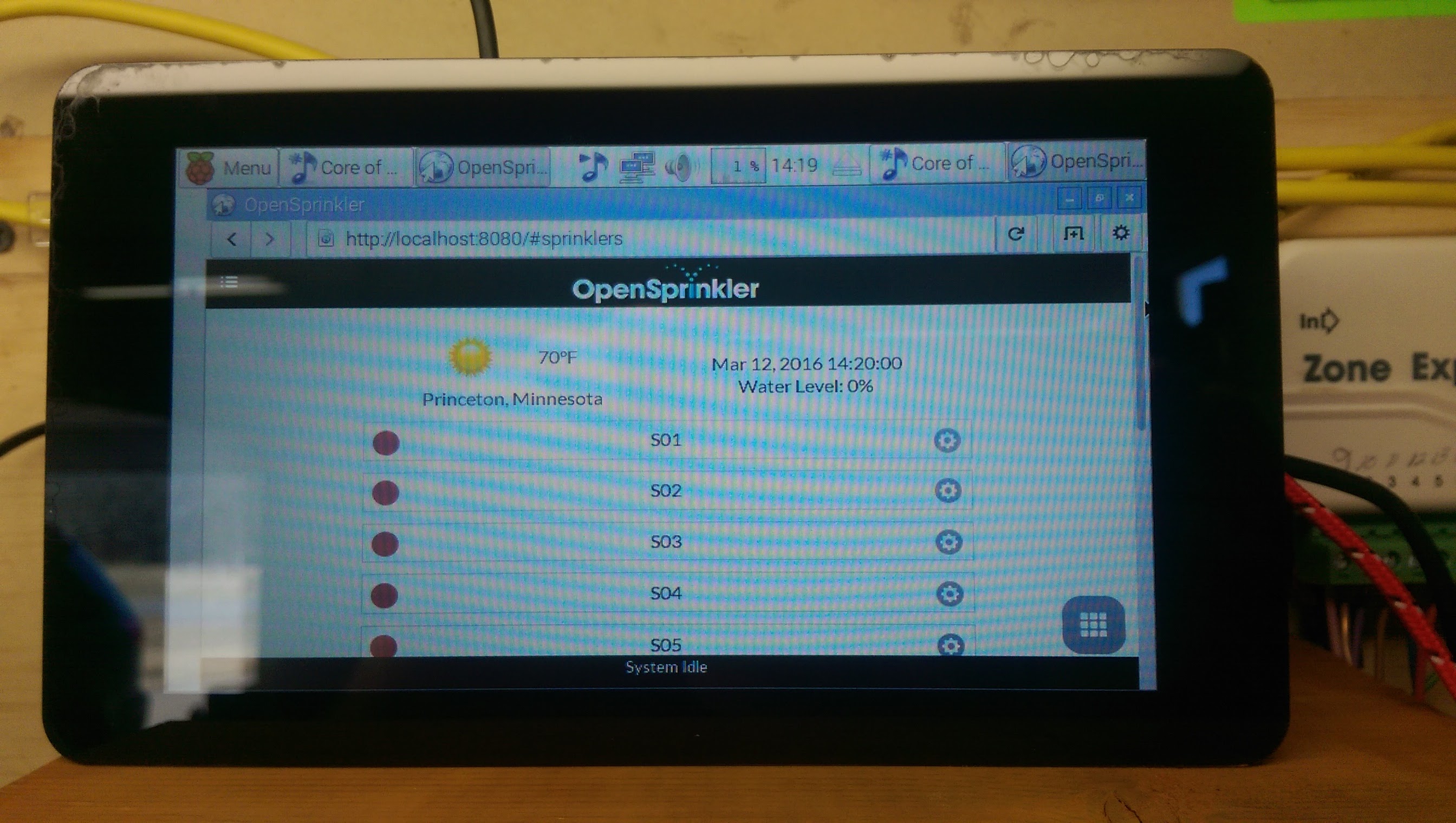
I have it up and running with the new touchscreen, (pi 2 with Raspbian Jessie). Now my wife will be able to stop the sprinklers while she showers…maybe?
Here it is running GMPC:
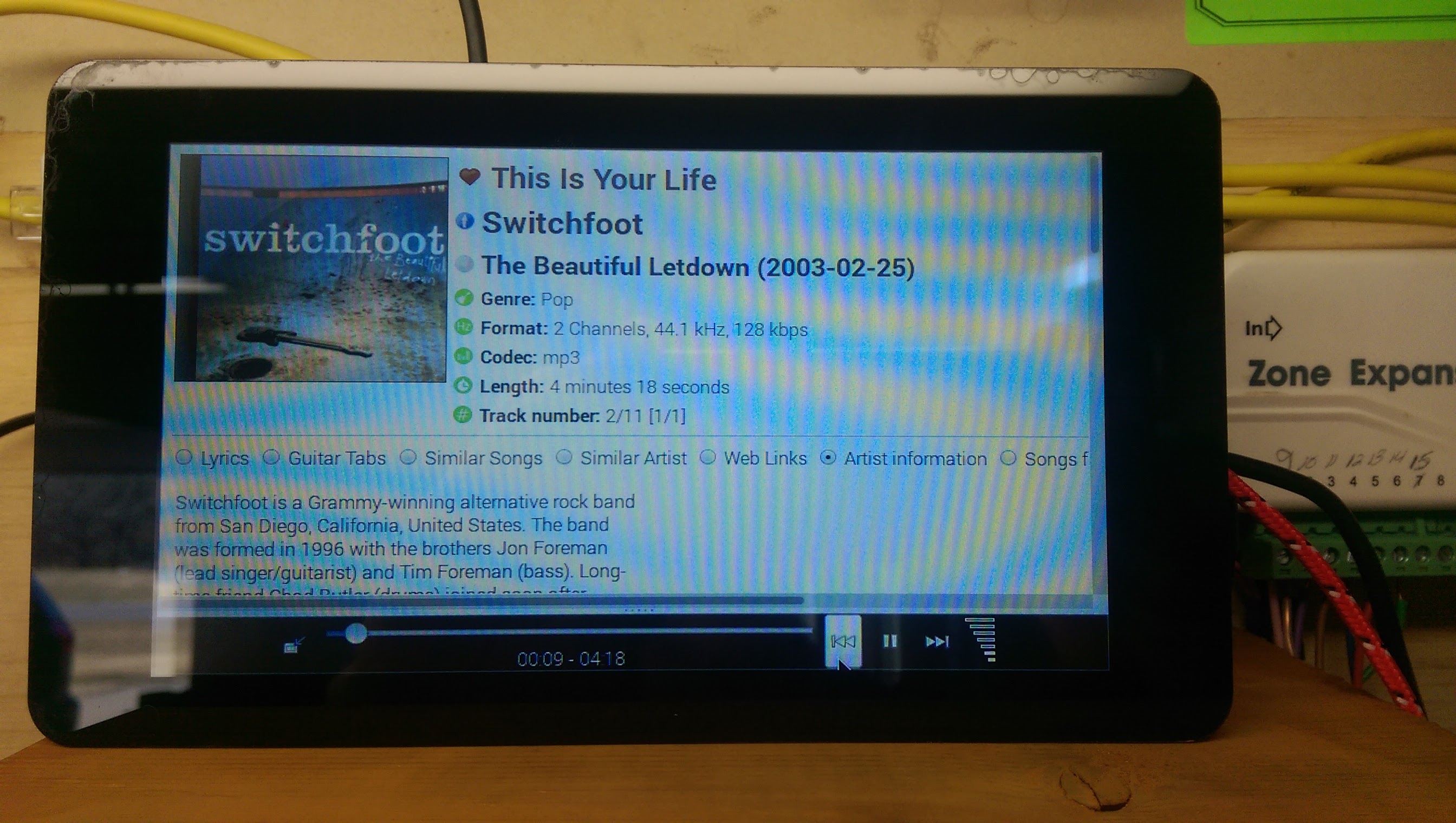
This setup is temporary. I am waiting for a frame for the touchscreen and also have a HAT DAC on the way, so I may need to remove the OSPi from the pi and reattach by ribbon cable. Then I plan to build a cabinet for the whole setup.
Right now I’m running a USB DAC, driving old truck speakers with an old 12V amp. Perfect for the garage, right??
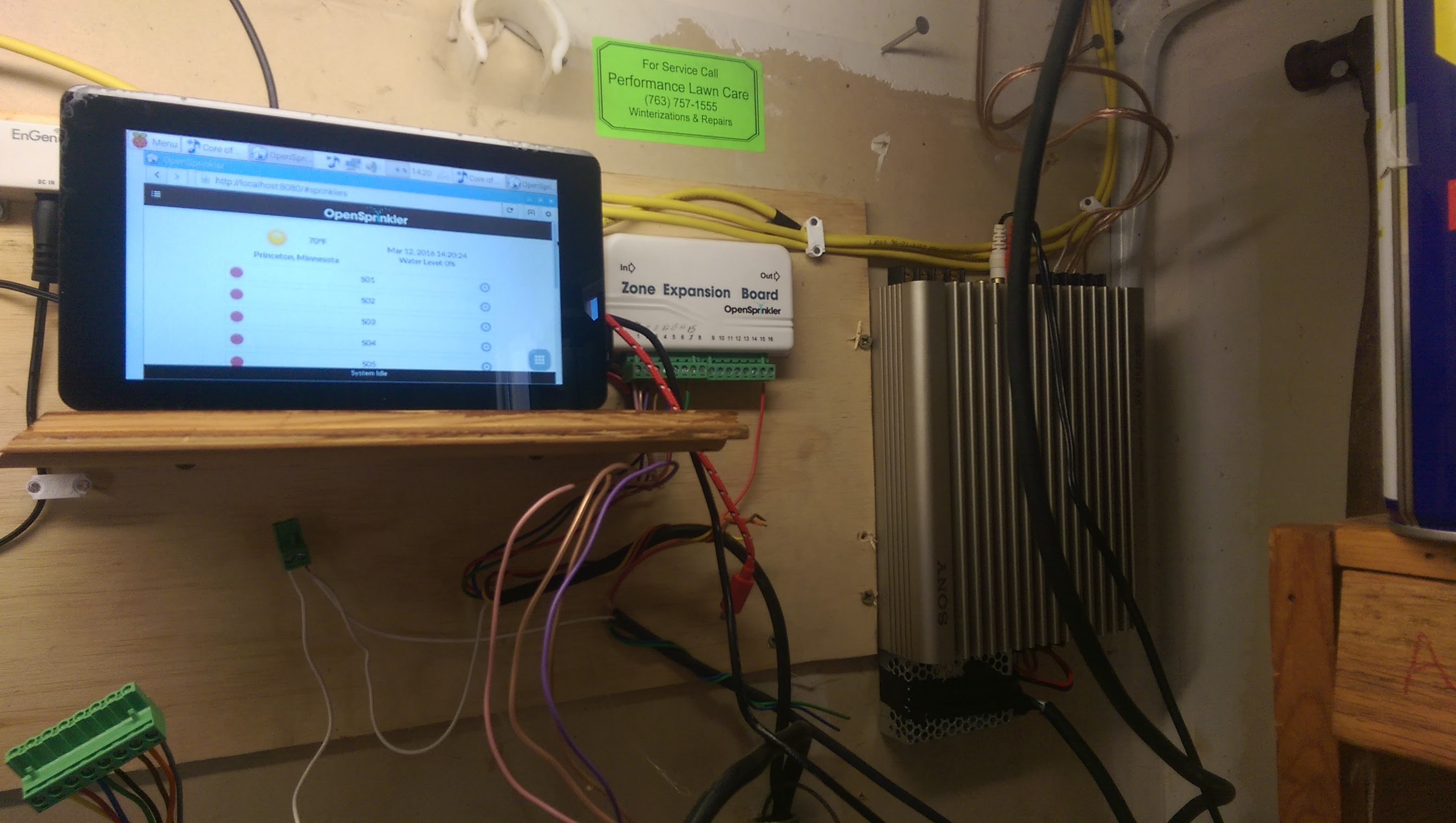
The only problem I have is that the screen does not re-power on reboot. Possibly because I am powering the screen by a separate 5V USB, and the pi is powered from the OSPi. I need to find that fuse?
Attachments:
March 20, 2016 at 10:30 pm #41811
RayKeymasterSorry, I have been on vacation the last week and haven’t been on top of forum posts. If you google ‘SMD PTC fuse’, they look like this:
http://www.sellifuse.com/pptc/imges/2016_big.jpg
on OSPi it should be just under the LM2596 (or AP1501) switching regulator, should be easy to identify. This fuse connects the output of the switching regulator to RPi’s 5V line. If you remove the fuse, you can power it with microUSB and then the two sources won’t compete with each other.It’s probably ok if you don’t remove it: I don’t think anything bad will happen. Normally when you have two regulated sources correctly directly to each other, one will dominate.
March 23, 2016 at 2:40 pm #41846
AnonymousInactiveThanks Ray,
I think I figured it out: OpenSprinkler › Forums › Hardware Questions › OpenSprinkler Pi (OSPi) › Power pi and OsPi Separately
April 3, 2016 at 12:11 am #41921
RayKeymasterNice pictures. Thanks for sharing!
-
AuthorPosts
- You must be logged in to reply to this topic.
OpenSprinkler › Forums › Hardware Questions › OpenSprinkler Pi (OSPi) › pi 7" TouchScreen Power Requirements


