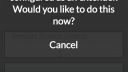OpenSprinkler › Forums › OpenSprinkler Unified Firmware › Remote controller configuration – where in the UI?
Tagged: remote
- This topic has 2 replies, 2 voices, and was last updated 4 years, 2 months ago by
blackbeardrrr.
-
AuthorPosts
-
February 10, 2020 at 7:29 pm #64309
blackbeardrrrParticipantI have two OSPIs. Where in the UI can we find the configuration for setting a station to be a remote controller?
When I configure a remote station on my master controller, I see a popup that gives me this option. That’s great, however, how can I go in and change this later? I’m assuming there’s a checkbox or something in the UI to configure this, but I’m unable to find it.
Attachments:
February 19, 2020 at 2:57 pm #64381
RayKeymasterThat’s a good question: I will check but I think this option is not visible in the user interface. On OS 3.0 or any controller that has LCD and buttons, this option can be configured manually using buttons and LCD. Usually this option is set this way: on the master controller, once you configure a remote zone, it will check the remote controller (based on the IP address you gave) to see if it’s in remote extension mode. If not, it will prompt you whether you want to set it to remote extension mode. That’s the dialog box you see. Later if you want to change the remote controller back to normal mode, you can go to the homepage of the remote controller, and it should have a red bar at the bottom indicating it’s in remote extension mode. You can click it to change it back.
The remote extension mode is a simple binary option that you can read or set through the HTTP API. However, it seems, as you observed, it’s not exposed in the UI so you can’t set it through the UI. This can certainly be changed in the future when we update the UI.
February 19, 2020 at 4:12 pm #64390
blackbeardrrrParticipantLater if you want to change the remote controller back to normal mode, you can go to the homepage of the remote controller, and it should have a red bar at the bottom indicating it’s in remote extension mode. You can click it to change it back.
Perfect! That’s the knowledge I needed. I tried it and the red bar serves this purpose. I was just concerned there’d be no way to undo the master/remote pairing once initiated. Now that you explained it, it makes sense how to unpair. Thanks for the detailed explanation, Ray!
-
AuthorPosts
- You must be logged in to reply to this topic.
OpenSprinkler › Forums › OpenSprinkler Unified Firmware › Remote controller configuration – where in the UI?