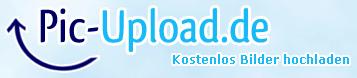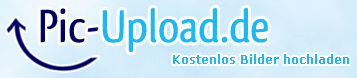Forum Replies Created
-
AuthorPosts
-
AustriaMemberThanks to “Dan in CA”, the problem is finally solved:
………………………………..
Mac:
Open Terminal
Find open sprinkler IP adress
ssh pi@
(Next you’ll be prompted for the password for the pi login, by default on Raspbian the password is raspberry.)
sudo raspi-config
4 Internationalisation Options
I2 Change Timezone-……………………………….–
AustriaMember
AustriaMemberI´ve tried it on both GUI´s. Both with the same effect. It does´t change the time. Independent of the UTC+XX set.
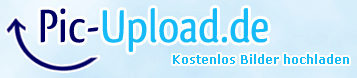 [/URL]
[/URL]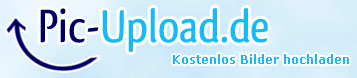 [/URL]
[/URL]
AustriaMember…sorry, problem just solved for a few seconds.
Even after several reboots.
Same situation.Device time cannot be changed.
pls help……
AustriaMemberProblem solved.
Only restarting the device changes the time setting……
AustriaMemberI got it.
Seems there was something wrong with my system.
After getting all installed again, it just works with the standards:login: pi
password: raspberry
AustriaMemberThanks. I was trying pi and raspberry, but no success.
AustriaMemberEverything is fine so far, but I’m still unable to access the Shell via SSH, since it seems there is another password as default.
Any idea about the login???
AustriaMemberHi Dan!
Great! That was exactly what I was looking for. Now everything just runs fine.
Thank you, very much!
AustriaMember…using the web interface allows control without entering a password direct at the RaspBerry.
But I’ve still got the problem of having no password for the “Kimberlings Interval” interface.
Anything I do, is answered with: “unauthorized”.Why is that?
thanks,
Guenther
-
AuthorPosts