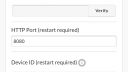Forum Replies Created
-
AuthorPosts
-
blackbeardrrrParticipantIs the OSPI in a locked shed or something similar? Maybe leave an old iPhone with a security cable in there? Set up with OpenSprinkler app?
blackbeardrrrParticipantThanks, Ray! I thought that might be the case.
For anyone who is interested, I used the following command to verify that NTP was operating properly on Raspbian:
timedatectl statusIt showed “NTP service: active” for me, and I didn’t do anything special when I set up Raspbian, so I assume it’s enabled by default.
blackbeardrrrParticipantHmm, Which settings page?
I’m going to (Rubik’s Cube Button) > under programs and settings, “Edit Options” > expand “Advanced”, and I’m not able to find it. (I’m running OSPI if that matters).
Thanks!Attachments:
blackbeardrrrParticipantLater if you want to change the remote controller back to normal mode, you can go to the homepage of the remote controller, and it should have a red bar at the bottom indicating it’s in remote extension mode. You can click it to change it back.
Perfect! That’s the knowledge I needed. I tried it and the red bar serves this purpose. I was just concerned there’d be no way to undo the master/remote pairing once initiated. Now that you explained it, it makes sense how to unpair. Thanks for the detailed explanation, Ray!
blackbeardrrrParticipant+1. This is definitely needed. Perhaps a UI setting to toggle between the two units as display options.
May 2, 2016 at 11:57 am in reply to: Idea: HomeKit Client "Hey Siri, turn off the sprinkler today." #42286
blackbeardrrrParticipantDavid:
I have completed a semi-related project using a Raspberry Pi running this GitHub repo:
https://github.com/nfarina/homebridgeUsing the Homebridge-CMD plugin:
https://github.com/senyoltw/homebridge-cmdBasically, it takes in a Siri (Homekit) input, and outputs any cmd command line you set up.
I’m new to OpenSprinkler, but if OpenSprinkler allows any sort of command line operation, then it should work.
For example, if you can do something like the following at the command prompt:
opensprinkler:~ root$ opensprinkler-run zone1 now… then it should be possible to get this working.
Have a look at homebridge, it’s a pretty fun project in general, and it most likely can be used together with OpenSprinkler.
-
AuthorPosts