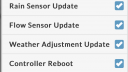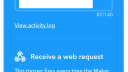Forum Replies Created
-
AuthorPosts
-
PierreParticipantJust to keep an Update… I got it work… emails were sent in my undesirable box… ??? So the last thing thing I need to figure how to get the notifications in my reception box….
PierreParticipantI just found that I just had to click on the bottom of the screen to disable the rain delay…. I’m learning…
Now I did set a program to run to check if I would receive an email from IFTTT… but nothing so far…
I put some more pictures of my setting so you can may be figure out where is the problemm
-I did put the Key from the Applet…
-Set all the notification at ON on my Opensprinkler…
-Set the Applet program… to send me notification by email
-Run a program on my Open sprinkler…I received no notification from IFTTT
Attachments:
PierreParticipantOk… I think I got the IFTTT Applet done… I put some images of my setting on the IFTTT…
now I need to know if it works… I tried to run a program but it seems that the rain delay stay ON even if I turned it OFF…
I put some pictures so you can check it out for me…
PierreParticipantI captured an image of what I got after looking for Webhook in IFTTT like it says in the manual… but I can not figure out which one I should use….
Obtain IFTTT Key: go to ifttt.com, sign up for an account. At the top click ‘Search’ to find Webhook, then follow instructions to create aWebhook service. Click on the gears icon on the top-right of Webhook to view your key. Copy this key to OpenSprinkler’s IFTTT key setting.
Attachments:
-
AuthorPosts