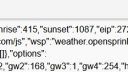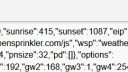Forum Replies Created
-
AuthorPosts
-
zsolesz79Participantnvm, managed to find the missing libraries in the platformio.ini file, compiled successfully 🙂
zsolesz79ParticipantHello Ray,
I’m trying to compile the latest version on GitHub, but getting the following error:
fatal error: OpenThingsFramework.h: No such file or directory
How can I solve this problem?
zsolesz79ParticipantThe [email protected]. platform is using the 2.7.4 core version too. According to their github site after that they changed to core 3.0.0 but also made it clear that it has limitations:
Breaking changes
The latest Arduino Core v3.0.0 is a major release that brings several breaking changes including removed and significantly changed APIs. Many popular libraries are not synchronized with these changes which may lead to non-obvious compilation and linker errors. Please thoroughly examine the summary of the changes in the release notes before updating the platform.https://github.com/platformio/platform-espressif8266/releases/
If you have a compiled version with 3.0.2 to download I can test this issue with it.
zsolesz79ParticipantI figured out what was the problem: I had a newer ESP8266 platform installed in platformio than required. With [email protected] I’ve finally managed to compile a working version and everything looks good. (I’ve also tried all the newer espressif8266 versions up to the latest 4.0.1 but got the same error…)
Thanks for your assistance!
zsolesz79ParticipantI’ve tried with rev9, it looks good. So I assume my problem had to with the compilation but I don’t know why. I’ve download the sources from github, put them into the platformio project directory and hit Build. Got no errors at all so I don’t know where to look for the problem 🙁
(I’ve tried to compile it Arduino IDE too without any problems but still getting the error… )
zsolesz79ParticipantDo you have a download link for a compiled stock version? Unfortunatelly I don’t have another nodemcu to test with, I’ll get one next week.
zsolesz79ParticipantI’m using wifi only
zsolesz79Participantupdate: I couldn’t clear the “wto” string with value: {} as you advised, it still shows corrupted characters: “wto”:{���y”:””}
I’ve tried this:
Option name: wto
Option value: “key”:””
With this I’m getting “wto”:{“key”:””} and the error disappears, weather service working again until I change the location again on the GUI.
zsolesz79ParticipantFollowing your guide, I’ve managed to reproduce the problem:
1. When I flash the modul, everything is fine, getting no error, weather service working correctly. I’ve read the values with your tool, you can see the results in the first picture.
2. The problem comes up when I change the location to anything else. After that the response is invalid as you can see it on the second picture. You can also see the same corrupted strings shown at the notification.Attachments:
zsolesz79ParticipantAnd almost forgot: a HUGE THANK for your great work I really love this project!
zsolesz79ParticipantIt was a fresh upload to a brand new Wemos D1 module. I’ve already tried the factory reset but didn’t help. Can you give me a hint how to use the http api to reset the corrupted string?
zsolesz79ParticipantI’ve just compiled a fresh instance 2.1.9(9) and uploaded to a wemos d1 and having the same problem, getting Network Error and a notification about corrupted weather data. Running a 2.1.9(3) version on an ESP32 over a year without any issues, that one can gather the weather data correctly. Any idea how to solve this problem? (otherwise if I turn of the location everything works fine.)
Attachments:
-
AuthorPosts