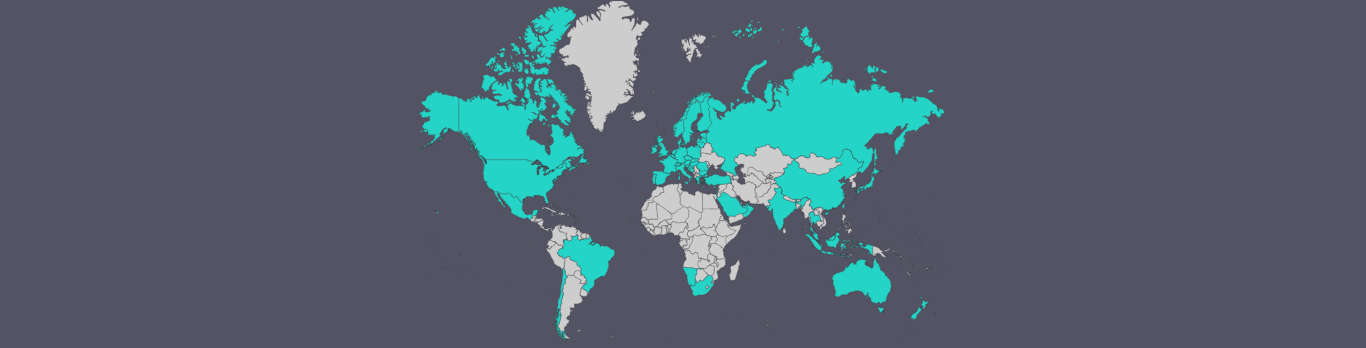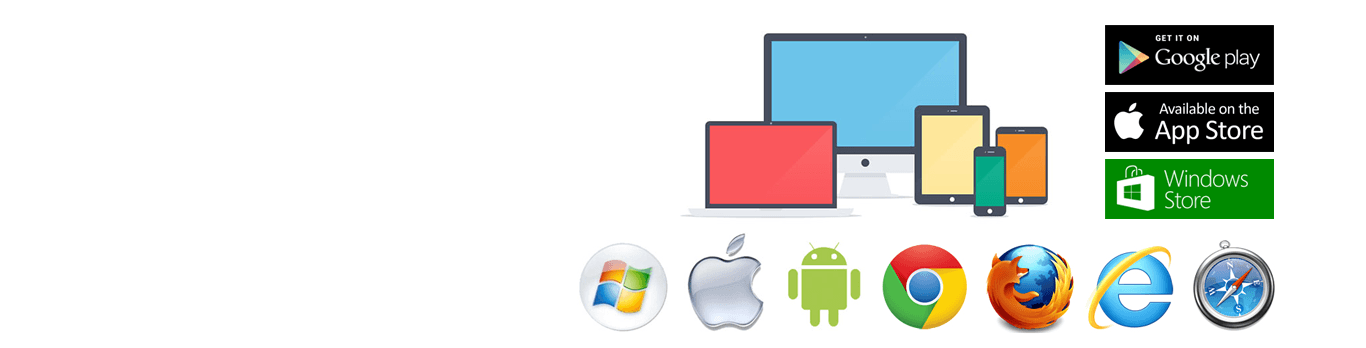OpenSprinkler will improve your lawn, garden, or farm irrigation. Create custom programs and use our automatic weather-driven algorithms. Access and control your sprinklers from anywhere.
Expansion Board Not Adding
I installed OpenSprinkler + an expansion board today. The system is working except for the expansion board. I go to add it (click the bell with the message indicator where it says “Unused Expanders Detected”) and it takes me Station Handling. I add 16 stations (I have 14) and click submit and it seems to recognize that I have 16 stations. I went to test the sprinkler system and it only ran the 8 stations that are wired to the original OpenSprinkler controller. It did not run stations 9 to 14. The message indicator also keeps popping up with the ‘Unused Expanders Detected”. What do I need to do to add the expansion board? What am I missing?