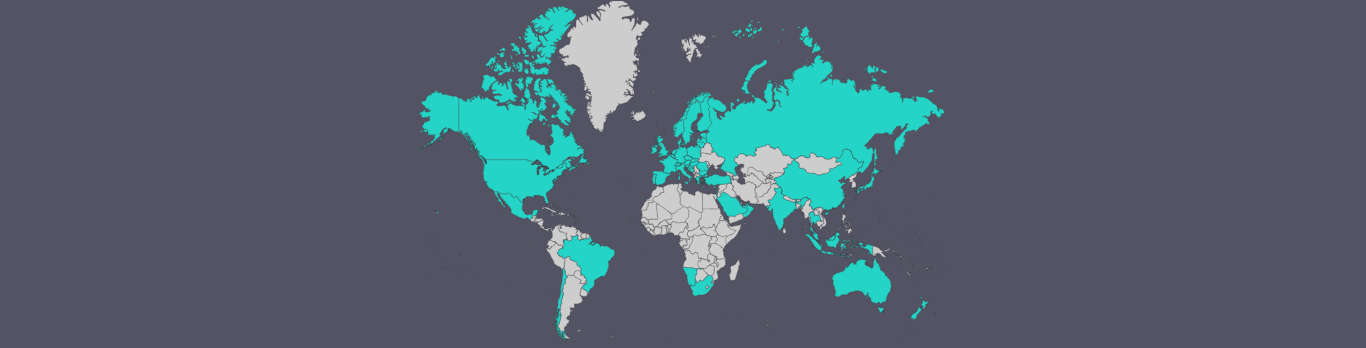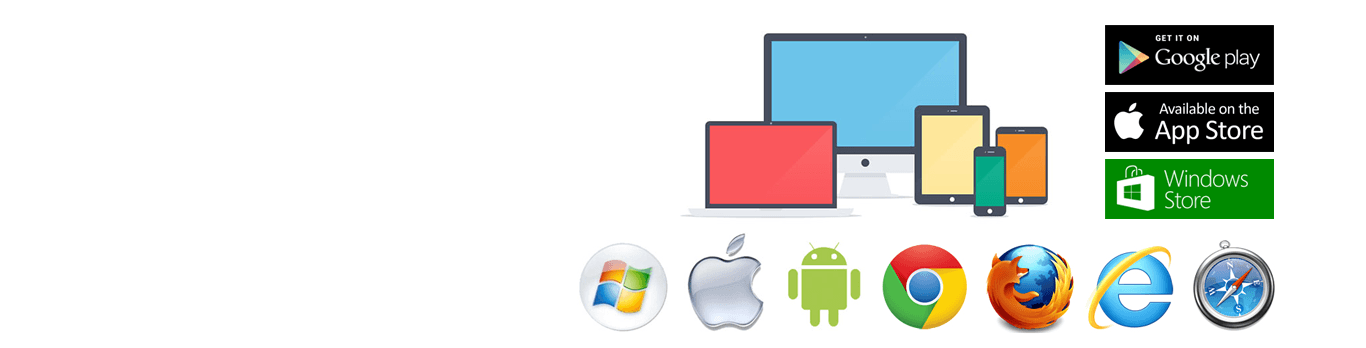Hi..
I have installed Unified Firmware 2.2.1 on a RPI Zero W.
previously an older version was installed and I could use GPIO 23 for the stations
With the new version GPIO 23 doesn’t work
Do I have to set something?
It would be nice to have this feature. Right now the rain sensor prevents program from running when is activated. But… when the program is already running and the rain sensor gets activated the program is still executed, and the lawn/garden is watered during rain. Would be nice if it had an option to stop all programms when activated.
Hi all,
I have two OSPi’s one of which has a zone extension. On the first OSPi (the one without a zone extension), I have connected the the main irrigation valve (from our water tank) to S01, which is the designated Master. Any operations on the either OSPi requires enabling the Master on the first OSPi.
In order to open the main irrigation valve from the second OSPi, I’ve had to resort to this:
1. On the first OSPi, created a phantom (virtual?) station (S09), lets call it “Virtual Master”.
2. On the second OSPi, created a phantom station (S025), lets call it “Remote Master”, made it a Master with HTTPS station type, and set the “On” command to be “cm?pw=…&sid=8&en=1&t=x&ssta=0”, so that it invokes the first OSPi like this:
‘https://sprinkler.local/cm?pw=deadbeefcafebabec0ffeebababeeb0b&sid=8&en=1&t=30&ssta=0’
It works, but it seems a bit clumsy; there is a hardcoded password and explicit duration, etc.
I have a feeling that I’ve missed something obvious and I’m hoping that there is a better/easier way. I’ve compiled the binaries from the latest sources last week.
Any ideas?
Thanks,
-Skip
Is there an established way to print to a log/buffer/etc which can then be retrieved via the Web interface?
I’m talking old-school printf style debug 🙂 But without needing to unwire my OS and carry it next to my desktop.
I’m thinking if logs (json data stored locally on the OS?) can be retrieved… why not simple ASCII? No UART/FTDI/etc.
thanks
Mike
EDIT: could I start from server_json_log and create server_ascii_log and add an ip/al (instead of jl)… just trying to find quick and dirty. Biggest issue might be to make sure to do house-keeping
New install of OS3.0/DC. Manual test of zones worked fine. Set up daily program (every day of the week selected and confirmed) for 630a.
Checked today to verify the program ran (and/or decided not to run b/c of rain), and the log is completely empty for today. I did narrow the reporting range to today.
Before I narrowed the range, it did show the manual tests I did yesterday.
Should I expect the log to show something?? ie. if it decided not to run b/c of the forecast, should there not still be an entry?
Did I miss something in the install/programming process?
thanks!
Installed OS3.0 DC-powered yesterday in our garage…. I have a 4-unit Orbi system (1 main + 3 satellites). The OS unit is approx 15′ diagonal down from the satellite in the BRAG (bonus room above garage), and 30′ from another Satellite on the 1st floor. It is installed on some wooden shelves (built in to the wall). No plastic/metal box of any kind around it.
After the install, I had no issue using the OS app on my Android phone to manually verify that each zone would activate.
Decided to check the logs today to verify the program ran, and it appears it did not. Nothing I can find in the logs to say why not.
Looking at the diagnostics, I see that the Wifi Strength status seems to hover between “Poor” and “Unuseable”. Is the antenna in the unit really that bad? Any way to improve it?
thanks
Mike
EDIT2: my Orbi reports the unit is connected via 2.4GHz, which would normally be the better band for penetrating walls, etc.
EDIT3: it also reports that the unit is connecting to the satellite above it in the bonus room (which should be the closest/best)
The How to use MQTT Article lists the publish_topic/system: sends the {“state”:”started”} message when the controller boots. I’ve never seen this happen!
However, I’ve recognized that the publish_topic/availability: sends the message {“offline”} and thereafter the message {“online”} when the controller boots. Please let me know, if this is expected in regards to OpenSprinkler Unified Firmware 2.2.1(0).
Hi.
I’m currently testing Opensprinkler on my RPI (just the firmware, without any relays connected yet) to check how it can be configured.
How can I get OpenThings token to access the opensprinkler remotely?
Thx for your help.
I have been trying to set up an IDE code development environment for raspberry pi opensprinkler. I have vscode setup on a linux machine for remote debugging on the raspberry pi but can’t get the compile to work. Local compile works fine using the build.sh script. For instance compiling the main.cpp file results in undefined reference errors to all the external references. I assume this is fixed by modifying the json file but I don’t know exactly what to add or change in this file. I’ve tried a few things based on google searches. I have attached a screen shot of the default json file.
What is the approximate flow rate sensor pulse limit now in the new 2.2.1 release for a Raspberry pi3B and zero2W ?