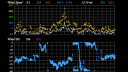OpenSprinkler › Forums › OpenSprinkler Unified Firmware › Water level, time adjustment
Tagged: water level
- This topic has 10 replies, 2 voices, and was last updated 8 months, 3 weeks ago by
Randy54.
-
AuthorPosts
-
August 14, 2023 at 9:06 am #76752
Randy54ParticipantTrying to understand Water Level I ran across an old thread: https://opensprinkler.com/forums/topic/water-level/ Although users get accustomed to it, I’ve had OpenSprinkler a few days and don’t understand it.
It seems to mean “Water Demand”… how much water is required at the next cycle. Is that the proper interpretation? If so, I think “Water Demand” is more readily understandable and would address the questions in the old thread.
However, regardless of the Water Level reading, the sprinkler times are always at the default (an hour for my high desert location in Portal, AZ). The first time WL was at 100% and run time was 100%. Then I changed from ETo to Zimmerman (due to WU) and saw 11% yesterday and 48% today. Both days it ran one hour for all stations. Is there an “Enable Weather Modifications” flag somewhere? I’m seeing the same WL numbers through the API, so WL is active but time changing isn’t.
Last question. Since the sprinklers were on too long, I stopped one that was running. The next scheduled sprinkler kept its time slot in the queue. Is there an option to allow immediate activation of the next sprinkler after a running sprinkler is turned off?
Thanks in advance. I’m a C++ programmer, wrote a program to gather by-second weather data, and intend to write an integrated ETo to handle the often excessive winds at my particular location (the barometer looks odd because diurnal cycles are removed). I also want to specify a watering window with max wind speed to minimize waste. There things would be done on my side and passed to OS through the API.
Attachments:
August 14, 2023 at 9:21 am #76754
RayKeymasterEach program has a ‘Use Weather’ flag that you must turn on if you want watering percentage to be applied.
August 14, 2023 at 9:23 am #76755
Randy54ParticipantThank you kindly, the flags weren’t set.
August 14, 2023 at 9:31 am #76757
RayKeymasterAbout your second question: what firmware are you on? The latest firmware 2.2.0 has a new feature which allows you to select whether you want to move the remaining zones in the same sequential group when you stop one zone. The user manual:
https://raysfiles.com/os_compiled_firmware/docs/2.2.0/OSUserManual220(1).pdf
page 10, section 4.3 shows it.August 14, 2023 at 10:27 am #76758
Randy54ParticipantAh, thank you Ray. I didn’t notice that option earlier. Thx also for the UM link – I have the 2.2.0(1) API doc but hadn’t found the 2.2 UM.
I appreciate your *very* timely responses!
August 15, 2023 at 8:10 am #76772
RayKeymasterNo problem.
August 15, 2023 at 4:58 pm #76779
Randy54ParticipantRay, I hope you’re still monitoring this thread. Since WU doesn’t provide what’s necessary, my weather program is now calculating ETo and WL range 0-200. It updates WL on OS once per minute. Thanks for the nice API! @Roger had some nice posts from a similar high desert location.
Question: if WL changes, is each station’s duration updated while running or in queue? If it starts raining during an active sprinkler program and ETo backs down, my program will update WL accordingly and hopefully change the durations.
Thank you,
RandyPS, for me, Water Demand makes a good mental image.
August 15, 2023 at 5:57 pm #76781
Randy54ParticipantAlso, is it possible to push current weather readings into OS through the API?
thx, r
August 17, 2023 at 10:40 am #76797
Randy54ParticipantThe answer to the first question is “No”, and I can’t find any wx push provision in the API. Doesn’t matter that much, this is a very nice product and there are other options.
August 17, 2023 at 10:47 am #76798
RayKeymasterThe current watering level applies when a program is scheduled — when a program starts, it uses the current watering level to adjust the duration of each zone. Once each zone is in the queue its time will not be adjusted again.
Yes you can set the watering level by using API. This can be done by using the /co command, and you can pass the wl (i.e. watering level) parameter through that command. Check the OpenSprinkler API document:
https://openthings.freshdesk.com/support/solutions/articles/5000716363-os-api-documentsAugust 17, 2023 at 4:09 pm #76803
Randy54ParticipantThe watering level is already being set through the API and works well. This morning the WL was 131% and the sprinkler times increased accordingly.
Thanks for confirming the operation of the system. Alternatively, I can set Rain Delay through the API if rain starts, then zero the delay if the rain stops or rsn Reset All Stations if it reaches 1/3 ETo (for example). There are three NUCs monitoring the weather, thanks to Microsoft Auto Update problems. Each has a time slot and all take turns sending WL commands to OS at 50 seconds after the minute, just before sprinkler programs start.
I noticed that Wunderground updates continue smoothly despite my activities, letting me calibrate Zimmerman parameters as a backup. Very nice product, thanks to all who have contributed!
-
AuthorPosts
- You must be logged in to reply to this topic.
OpenSprinkler › Forums › OpenSprinkler Unified Firmware › Water level, time adjustment