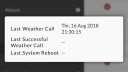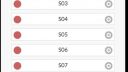OpenSprinkler › Forums › OpenSprinkler Mobile and Web App › Android App Google Maps failure
- This topic has 28 replies, 2 voices, and was last updated 4 years, 1 month ago by
Ray.
-
AuthorPosts
-
August 4, 2018 at 9:18 am #51591
MichaelParticipantHello!
In Germany the System Location button doesn’t work anymore, Goggle Maps Reports, that it has no api key and ist only for developers????
So you can’t select an Location, it sets GPS Data
The Systems says, ist an API failure???Attachments:
August 7, 2018 at 2:18 pm #51627
MichaelParticipantNo one else with this Problem?????
August 11, 2018 at 9:54 am #51661
AnonymousInactiveI’m seeing the same thing. New install, latest apps and firmware. One day I could see weather info at the top of the screen and the next day nothing. Your screen shot looks like what I see when I try to set location. In the US here…
August 12, 2018 at 4:55 am #51671
martin.pawlakParticipantThe same here. Also a new install, latest apps (ipHone X) and firmware.
Attachments:
August 13, 2018 at 5:06 am #51682
geejayemParticipantSame here. There is a link on the page to click if you are the ‘website owner’ It goes to >> here
It seems to suggest billing changes occurred for google maps on July 16 2018 and contains the following:
API Key and Billing Errors
A darkened map, or ‘negative’ Street View image, watermarked with “for development purposes only” is returned when any of the following is true:
The request is missing an API key.
Billing has not been enabled on your account.
The provided billing method is invalid (for example an expired credit card).
A self-imposed daily limit has been exceeded.If you are the website owner, you can fix this by getting an API key and enabling billing on your account, or by increasing your daily limit. For help on finding error messages, see the section on checking errors in your browser.
Firmware 2.17(1) App 1.6.0 (win10)
August 13, 2018 at 4:16 pm #51690
REGEParticipantUnfortunately, the same here.
App Version: 1.8.1
Firmware: 2.1.8 (1)August 15, 2018 at 9:08 pm #51710
GusindeParticipantHave the same problem, if i reset I get the weather fron boston on my appscreen, but since two days no weather pulls, when i setup my location I get the same grayed out google selection, but it makes a gpslocation. but no weherforcast on the appscreen and no weatherpull for changing the “Zimmermann 100%”
August 16, 2018 at 9:35 pm #51717
mathew.winstoneParticipantSame here in Canada. Latest firmware and app. Also logs show no recent successful weather calls.
Attachments:
August 16, 2018 at 11:27 pm #51723
martin.pawlakParticipantAlso here no successful weather calls.
August 16, 2018 at 11:52 pm #51724
Andy BaconParticipantThe auto weather adjust is broken. If using the Weather Underground or the new OpenWeatherMaps the auto adjust is just stuck and no successful weather calls happen. There is also a huge difference between the WU api calculation and the OpenWeatherMapscalucations before they both became dysfunctional. The weather adjustment has never worked well but now is just does nothing… Thanks for the dead plants OS…
August 17, 2018 at 12:02 am #51725
Andy BaconParticipantJust to add to the mix. Checked my customers systems (13) different systems all dead with the weather calls…… Something is broken
August 17, 2018 at 5:49 am #51743
SamerKeymasterSorry everyone for the delay in resolving this however we have enabled billing for our Google Maps API use and now the maps work again.
Andy: The weather service was in fact experiencing problems, thank you for letting us know. We have now resolved this and it should be back up.
August 17, 2018 at 7:36 am #51746
MichaelParticipantWorks fine now
ThxAugust 17, 2018 at 11:18 pm #51854
AnonymousInactiveGood to go here! Thanks!
October 15, 2018 at 2:12 am #52979
esawyjaParticipantSeems like the problem is back, sorry for the cross post, https://opensprinkler.com/forums/topic/no-getting-weather-data/ I only saw this topic now and I can seem to figure out how to delete the other
Hi all,
I’m not getting the weather icon on the app, using a raspberry pi 3+. Is there any curl type command that I can send from the raspberry to see if I do get the data? If I go to the status or diagnostics screen, the weather update was successfully send and received, but no weather icon. We had a lot of rain over the weekend and the water level is 0%. So if I understand this correctly, that means that the stations will not run today and sort of indicates that the weather data was received?
Any ideas please? See screen shotJust to follow up on this, when I select the Location, I get an “error” from google, “This page can’t load Google Maps correctly, do you own this website? But it seems to select correctly, I don’t know if that is related to the missing weather icon
Attachments:
October 16, 2018 at 12:30 am #52987
esawyjaParticipantDoes anyone else have this problem, please?
October 16, 2018 at 8:36 am #52991
Triglia118ParticipantSame problem here in Italy. Just set up my new sprinkler plant: everything work, I can access opensprinkler from outside, but no weather icon in the app, even if the diagnostic states that it can update weather. Same google problem “This page can’t load Google Maps correctly, do you own this website?” But it seems to select correctly, I don’t know if that is related to the missing weather icon.
October 17, 2018 at 12:14 am #52996
esawyjaParticipantThank you, at least I know it not something I did, lets hope that they will fix the fault soon
October 17, 2018 at 3:18 am #52998
Triglia118ParticipantAnother point about this issue, maybe not related: I receive a notification that states that the remote access is not enabled, please click here to solve… but this isn’t true. I’ve already done port forwarding in my router and I can access to Opensprinkler correctly. Could it be because I’m in a double NAT enviroment? Could this also explain the missing weather icon? Don’t know. But I’m sure that my network is correctly configured and I can connect from outside to my server, pc, cameras and so on.
Just to add a clue, to the developers.
Sorry for my poor English. Thank you for your help.
October 18, 2018 at 12:16 pm #53012
SamerKeymasterOkay Google API should be working again. Please set a location again and verify the weather icon is restored.
Thank you!
October 19, 2018 at 1:35 am #53018
esawyjaParticipantWhoo Whoo thanks so much, it works for me now
October 19, 2018 at 2:10 am #53019
Triglia118ParticipantNow it’s working for me too. Thank you.
January 9, 2019 at 11:59 pm #53707
esawyjaParticipantI think the same problem is back, not getting any weather updates on the Android app, can someone else confirm as well please
January 10, 2019 at 1:36 pm #53721
RayKeymasterThe weather update is not related to the Google Map API. We are looking into the weather update issue right now and should resolve it soon.
March 2, 2019 at 2:08 pm #54135
Triglia118ParticipantI’ve just switched on Opensprinkler again, after the winter. But I’m still having the same problem: no weather icon. Any news on this issue? Thank you.
-
AuthorPosts
- You must be logged in to reply to this topic.
OpenSprinkler › Forums › OpenSprinkler Mobile and Web App › Android App Google Maps failure