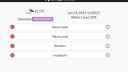Forum Replies Created
-
AuthorPosts
-
May 22, 2020 at 6:27 am in reply to: Fresh install, unable to save the Station handling – Station Delay setting #66277
alcoParticipantThanks for your continues support Ray!
I can confirm that your solution worksconfirm that your solution works (screen GIF capture)
set it to 13 seconds, saved, looked back, 10 seconds 🙂
alcoParticipantyour power-regulator (an lm2596s IC) is burned out. it converts the 24AC (with a few diodes) to 5VDC for supplying power to the raspberry PI.
My educated guess is that your main power-supply had a (short) voltage peak. the transformers aren’t protected to that (it’s by design, because it’s AC to AC).You can try to fix it, replace the lm2596s IC and probably also the PTC fuse (green component to the left of your burned IC).
But that’s only possible if the fuse worked. so the high voltage is stopped by the fuse.June 25, 2019 at 3:52 pm in reply to: weewx-opensprinkler: Local weather control for OpenSprinkler #61250
alcoParticipantyes I set a location and I also get a response like:
&scale=200&rd=-1&tz=56&sunrise=348&sunset=1330&eip=******&rawData={"h":51.75,"p":0,"t":82.2,"raining":0}
and I had it working for about a hour… didn’t changed at weewx side.. at OS I pressed a few times the save button on /SU page and config..So somehow it’s losing or time-out the calls to the weather-service. (OS weather-service is receiving a new weather update from weewx on every 5 minutes).
I poked the weather-service call a few times now.. and yes it’s updating the output on the api when WeeWx has send a update.
&scale=200&rd=-1&tz=56&sunrise=348&sunset=1330&eip=******&rawData={"h":52.56,"p":0,"t":81.7,"raining":0}for now.. clearly a new temperature and humm.so I think it’s upstream from the weather-service to the OS kernel that don’t updates the weather stats or calculations.
June 25, 2019 at 1:25 pm in reply to: weewx-opensprinkler: Local weather control for OpenSprinkler #61247
alcoParticipantHi Peter,
I don’t use the skin method for weewx. just the Wunderground “push” data way as documented at opensprinkler Github opensprinkler-weather. In fact I updated that document with a little more comments (pushed to master)
I’m sure that Weewx is sending the data, it’s in the log from Weewx (and I’m one of the developers on the Weewx system!) and I also see a log from the OS weather service, example:
Jun 25 20:10:30 OSPI npm[201]: OpenSprinkler Weather Observation: {"action":"updateraw","ID":"opensprinkler","PASSWORD":"opensprinkler","softwaretype":"weewx-3.9.1","baromin":"29.980","dewptf":"62.3","humidity":"038","dateutc":"2019-06-25 18:10:00","dailyrainin":"0.00","winddir":"253","tempf":"91.6","windspeedmph":"1.5","windgustmph":"2.7","rainin":"0.00"}Bit more system info, running the OSPI software and the weather-service on the same RPI 2 B+, the weather-service is on port 8081 and OS on default 8080.
then I go to the SU page (example url: 192.168.1.111:8080/su) and fill in 192.168.1.111:8081 for the weather-service.I also asked some friends on WeeWx google forum if the got it working…. some one build a own CGI interface for it 😀
alcoParticipant@Jhaug40, Did you get it working? because I it looks like I have a same issue, the OSPI opensprinkler firmware isn’t succesfull using the data from the PWS.
I see in the journalCTL loggin that the weather-service is receiving and accepting data from my PWS. but OS isn’t using it.(I also replied this on at another topic: https://opensprinkler.com/forums/reply/61222)
June 24, 2019 at 8:22 am in reply to: weewx-opensprinkler: Local weather control for OpenSprinkler #61222
alcoParticipantI just followed these instructions to connect weewx to opensprinkler by using the reporting function. I has a slightly disadvantage that you can’t upload to weatherunderground anymore because Weewx allows only one connection per uploader. But if you OK with that it will work.. kind of…
Because now it I see that OpenSprinkler accepts the data.. only the calculation is wrong, and also the temp/hum levels that are showed are not what the weather-services uploader gets from WeeWx. and the water % isn’t changing at all stuck on 22%..
I attached some print-screens to clarify it.
-
AuthorPosts