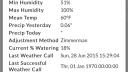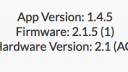Forum Replies Created
-
AuthorPosts
-
HFTobeasonParticipant@Ray – I’m in no huge rush, so I’ll just wait. Thank you!!!
I know I have an “old” hardware/firmware unit, but it works just peachy, so I haven’t seen any urgent need to update it.
HFTobeasonParticipant@Matt_Oslan – see screenshot:
Attachments:
HFTobeasonParticipantI can’t disagree… Right now, the Zimmerman-calculated percentage seems REALLY low for the weather here – 90272. I’m having to manually add watering when I see things are too dry. Maybe adding a user-entered multiplier to the Zimmerman calculation would be nice?
HFTobeasonParticipantSeems to be working for me – “Last Weather Call” and “Last Successful Weather Call” are both current and matching and the Zimmerman adjustment is changing in what seems to be a weather-appropriate fashion.
HFTobeasonParticipantI’m sorry to be a bit confused – but, in my app, I’ve set my location in Main Menu > Edit Options > System. I’m now seeing a seemingly correct weather forecast on the main page in the upper left corner. However, I’m also not getting any watering – the “Water Level” has been stuck at “0%” for a while now. Also, in Prefs Menu > System Diagnostics, the “Last Weather Call” is reporting a recent (an hour ago) call, but the “Last Successful Weather Call” is blank.
Am I experiencing some kind of failure?
App Version 1.8.4
Firmware 2.1.5 (1)
Hardware 2.1 – AC
HFTobeasonParticipantThis morning, I checked OS – the watering percentage was 3%. It hasn’t rained in a while, so that seemed low. The diagnostics showed a current successful weather update. So, I rebooted OS. When it came back up, the watering percentage was 41%. What is going on?
HFTobeasonParticipant@Samer – I look forward to it!
I’ve found that using icao:KHYA as my Location seems to be delivering more consistent weather results. I really just stumbled upon the whole “icao” thing by accident whilst perusing these forums.
HFTobeasonParticipant@Ray – Thank you for your replies. I’ve been trying various local WeatherUnderground stations to see if I can find any that deliver reliable current and past day data, but I’ve had very inconsistent results. Is there a recommended method for discovering/using more stable WU feeds (i.e. NWS feeds)?
HFTobeasonParticipantI’m having similar issues. Running 2.1.5. Location: pws:KMAHYANN3. The update call time is current and matches the successful call time, but the precip yesterday seems stuck at 0.71, which was true four days ago. And the watering percentage was stuck at 0% until I rebooted. Now the percentage is 68%, but the precip yesterday is still 0.71 (it didn’t rain at all in the last three days). Any advice most appreciated. Thanks.
HFTobeasonParticipantI’ve fiddled around with my location setting — I think perhaps the Weather Underground station OS was polling wasn’t returning accurate rain data. I’ve now chosen what seems to be a more “official” station (KMAHYANN3), and I’m seeing water level 0%, which is what I expect right now.
HFTobeasonParticipantI’m having a similar issue. Water Level stuck at 18%, despite a massive rainstorm over the past several days. Also note Last weather call is 1970. Running 2.1.5 firmware. Rebooted a few times. Any help most appreciated. Thanks. Screen shots attached.
HFTobeasonParticipantI noticed today that the iPhone app was relaying a random date/time in the year 2036 from my OpenSprinkler 2.x unit. NTP sync is “ON”. I forced a reboot through the iPhone app twice to no avail. I then turned NTP Sync “OFF”, rebooted, turned NTP Sync back “ON”, rebooted, and the correct time showed up. I don’t know how long the wrong time has been showing – it might have been over a month.
HFTobeasonParticipantThanks, Ray. I’ll wait for your post…
HFTobeasonParticipantI looked at that post when you issued 2.0.6, but this line stumped me: “Instead, use the firmware updater program from the Github repository (https://github.com/rayshobby/opensprinkler).” When I clicked that link to get to Github, I assume I then need to drill down through OpenSprinkler Controller -> software -> osFirmwareUpdater -> application.macosx -> osFirmwareUpdater.app… But now I’m lost. I must assume that, somewhere in that chain, I’m supposed to be able to download the updater program. I’m just too stupid to figure it out…
HFTobeasonParticipantRay – I’d be happy to load up 2.0.6 and test it, but I couldn’t figure out how…
HFTobeasonParticipantAuto Reconnect OFF, NTP sync ON, using static IP, 4 programs in use, firmware 2.0.4 — running without problems for 8 days now.
HFTobeasonParticipantCool. Thanks.
HFTobeasonParticipantI turned NTP on this morning at 8:30AM. It is now 10:30AM, and the unit is still okay. Note that I have Auto Reconnect OFF.
HFTobeasonParticipantAs of this morning, the unit has been running schedules without a hiccup ever since I disabled NTP and Auto Reconnect. When I get back to the house, I will try re-enabling one option at a time to see which is causing the problem.
HFTobeasonParticipantI turned off NTP and Auto Reconnect yesterday afternoon, and have NOT had a freeze since then. However, at the same time, I also deleted ALL schedules. I am adding schedules back now.
HFTobeasonParticipantI am also experiencing this issue. Brand new hardware (assembled), firmware 2.0.4. The unit will, at apparently random intervals – usually less than 12 hours, sometimes less than an hour – freeze. The only sign of life is the orange LED on the ethernet port, which is flickering. The green LED on the ethernet port is on solidly. The display is frozen at the last time prior to the freeze. The unit is utterly unresponsive otherwise. I will try the suggestions above and report.
[EDIT] DHCP has always been static, but NTP has been on, and Auto Reconnect has been on. Also – the unit is connected via ethernet to a DSL router/modem. The internet connection is dodgy at best – and slow.
-
AuthorPosts