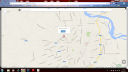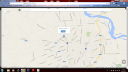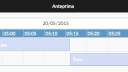Forum Replies Created
-
AuthorPosts
-
Emiliano MainaParticipantHi,
after few months I turned on again my OpenSprinkler.
It notified me that I should upgrade to firmware 2.1.6 from 2.1.5(1)
Any shortcoming new release to wait for ?
Thanks !
Emiliano MainaParticipantThanks for the really prompt fix !
Now the blocking issue is solved, but I think there is still a minor one.
When I access first time to location map I don’t find any WU station (1.png).
If I close the overlay and then access again I have the WU stations in my area but not the current one selected (2.png).
The issue is present both on desktop and Android.
To clearly reproduce the issue on desktop I cleared Chrome browser cache before.
Emiliano MainaParticipantHello, anyone interested on this ?
Thanks !
Emiliano MainaParticipantI have the same issue between TP-Link TL-WR702N Wireless Internet Adapter and my home router Netgear D6300.
So I think it is a general issue of the WR702N (or probably of the configuration).
I buy it on amazon.it
Maybe anyone can share similar issue and solution ?
Regards,
Emiliano.
Emiliano MainaParticipantA similar thing could be done also in the preview page.
Instead of the duration of the graph + program name label only (Base in the screenshot), it could be added also the Water Level % forecasted for that day to the program name label itself to immediately clarify change on the basic program duration.
Thanks again !
Attachments:
Emiliano MainaParticipantWorking fine !
Cool that you can fix on the fly the app !
Thanks again.
Emiliano MainaParticipantForgot: doing it with Chrome 42.0.2311.152 m on Windows 7 SP1
Emiliano MainaParticipantEasily replicated inserting again city name (Vigevano) and clicking on the icon
Attachments:
Emiliano MainaParticipantFixed the problem inserting directly the code of a WU PWS very close to my home: pws:ILOMBARD218
Now data are coming and Water Level: 17 % !
Thanks !
Maybe now it’s too less water 🙂
Emiliano MainaParticipantThanks for the prompt reply !
I’ve done it with following result:
overlay with infinite in-progress icon in the middle and {“result”:32} at top-left corner
What should I do ? 🙁
-
AuthorPosts