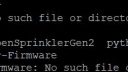Forum Replies Created
-
AuthorPosts
-
TobiParticipantHello,
I was able to bring the Opsi back to work with the PI2.
I just screw the RPI on the top and opened the box for the LAN wire little bit.
Thanks
Attachments:
TobiParticipantIs there for the first ospies an special firmware necessay?
Regards
Tobi
TobiParticipantThanks Ray,
I did the Raspian update.
But after installing I realize that the old preconfigurated SD Card intallation have another Folder Structure.Should I (without Linux experience) follows your mentioned instructions?
Is this update compatible with my old Ospi?
Thanks
Thomas
TobiParticipantHi,
because of someone take over my tread for his problem, should I open an new?
I just need the what firmware fits to my pi and how i can install it..
It sonds that my old inst. from the pre- configured SD card are obsolete and for the garbage.Thanks
Thomas
TobiParticipantHi,
Yesterday in addition an update of the iPhone app was available via app store.
I did it.Can someone help me with the right ospi frirmware, I ve the Pi gen2 with Lan.
I’m struggling with the versions of the right firmware..Regards
Thomas
TobiParticipantYou need to install the latest Raspbian and install firmware after that.
sudo apt-get update and
sudo apt-get dist-upgrade
are made
can you please help me with the firmware?
TobiParticipantOk thats done, but the opensprinkler app can´t reach the raspi from iPad or iPhone
But I can reach the home side via Laptop as shown on the screenshot, but not on port :8080Attachments:
TobiParticipantOne note, so far I can remember on the original Main-Rainbird controller the sensor was simply in row between the ground of the valves and the controller pin.
Should be meen to open the loop when it rains.. or?
Regards
Thomas
TobiParticipantHi Ray,
I´m also not an electronic expert.. but it looks the the RainBird Rain Check 21 MR11 are not compatible with the Ospi..
Hopefully the pic upload are working..
I´ve meassured the resistance when the pins are in the water and not, but I´ve not seen an differance….
Attachments:
TobiParticipantThanks navy2x,
I followed your first link, yesterday I´ve burned an 2nd SD card, but with your instruction I was able to get it running in 30min…
Just the old config was not accepted, the most time was used to prepare a new programm..
Thanks, now I´ve to work on the rain sensor, the board realize that it have a connection but it don´t works…
I belive for that I should open a new question, or is there any additional update what I´ve passed for the rain sensor?
Regards
Thomas
TobiParticipantManny thanks for this great support, It’s running as it should, perfect.
I don’t had expected that are an “not really commercial” device, with an open source software comes with tis support for a newbie…
Now I can play a little bit more[FACE WITH STUCK-OUT TONGUE AND WINKING EYE]Regards
ThomasGesendet mit Tapatalk
TobiParticipantI’ve made a reboot again, it’s the same I’m only able to work with the access over /sprinklers, the app are connecting and show something, but I’m not able to work with it. No manual switching, no saving..
Good night 🙁I’ve tested also the access over 8080, I got the old start page, looks that it works..
Gesendet mit Tapatalk
TobiParticipantPlease help me I will be back as a smoker 🙂
Gesendet mit Tapatalk
TobiParticipantHi again,
So the old access over the /sprinklers works fine in Mozilla and on safari on IPad1.
But on Iphone4s I’ve the same white screen, and on the app I’m not able to switch a zone one or save a option..
Same as on my first SD card..Regards
ThomasGesendet mit Tapatalk
TobiParticipantHi salbahra, sounds as a nightshift 🙂 no I would like to use the mobile app… I don’t has tester again the old one.. That works on the other SD card.. Should I reboot the pi? I will do it..
Gesendet mit Tapatalk
TobiParticipantSame after a git pull in the OSPi dir..
Gesendet mit Tapatalk
TobiParticipantOk, I’ve the connection to the ospi noŵ, but the same issue like with my first SD card with the switches, I can’t switch a zone manual on… The slider goes short to on, and directly back to of..
And I’m not able to save a program via the app…Gesendet mit Tapatalk
TobiParticipantI don’t know what’s going on I’ve tried the 3th Sdcard with the new image and now I’ m able to login over putty…
Gesendet mit Tapatalk
TobiParticipantI’ve changed the SD card, and I get the same first situation. I can access over my old ways.. Could it be that the SD card are not compatible? Ive choose an class 10 with 8 GB..
Gesendet mit Tapatalk
TobiParticipant192.168.178.29 on my old config, and i’fe the setting in my rooter to use this for the device since a month
Gesendet mit Tapatalk
TobiParticipantHi Ray,
No with the new SD not, also I got no response with a ping
Gesendet mit Tapatalk
TobiParticipant4) Button flips quickly from Off to On and then immediately from On to Off
5) No matter how many times I tap on that toggle, it NEVER stays onI tried some other operations, also without success:
– Change Rain Delay and then hit submit. Just spins indefinitely.
– Edit Program, disabled a program, tried to submit, again, spins indefinitely.Hi daver,
That sounds pretty similar to my problems, you was able to fix this??Regards
Thomas -
AuthorPosts